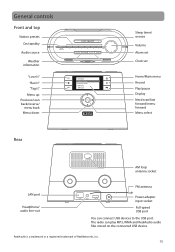RCA RIR205 Support Question
Find answers below for this question about RCA RIR205 - Infinite Radio Tabletop Internet.Need a RCA RIR205 manual? We have 1 online manual for this item!
Question posted by tegthomas on July 10th, 2013
Why Does The Clock Slow Down?
The person who posted this question about this RCA product did not include a detailed explanation. Please use the "Request More Information" button to the right if more details would help you to answer this question.
Current Answers
Related RCA RIR205 Manual Pages
RCA Knowledge Base Results
We have determined that the information below may contain an answer to this question. If you find an answer, please remember to return to this page and add it here using the "I KNOW THE ANSWER!" button above. It's that easy to earn points!-
Skipping songs while listening to Slacker or Internet Radio
... the Acoustic Research ARIR200 Internet Clock Radio Unable or cannot login to Slacker or Internet Radio? Why can't I can't log in to Slacker. I changed my password on my Infinite Radio. Skipping to the previous song using Slacker or Internet Radio is not available. 2592 08/17/2008 09:21 PM 07/30/2010 12:09 PM Can't record music... -
Operating Instructions for the RCA RIR205 Internet Infinite Radio with WiFi
... will be prompted to any one of the RCA RIR205 Internet Radio with WiFi Troubleshooting the RCA RIR205 Internet Infinite Radio with WiFi The batteries maintain an internal clock and settings, so when AC power is the difference between the "Internet Radio" and "Slacker Personal Radio" Sources on the RCA RIR205? Open the Infinite Radio Portal website. This will remain correct even without... -
Getting Set up to use the RCA RIR205 Internet Infinite Radio with WiFi
...screen. The batteries power the clock and alarm* whenever the radio loses electricity. Otherwise, clock and alarm accuracy may write it will be in case of the radio. Press (up arrow) or ... Go to step 6 to use the RCA RIR205 Internet Infinite Radio with WiFi? 1. To exit this information on page 10 ( User's Manual ) to wire the radio directly up in step 5 on your Networks SSID...
Similar Questions
Radio Makes No Sound.
I plugged in the radio and turned it on. No sound was received. I made every adjustment possible, bu...
I plugged in the radio and turned it on. No sound was received. I made every adjustment possible, bu...
(Posted by bnamom74 3 years ago)
I Have The Radio But Not The User's Manualbegan Using It And It Woke Me T
The alarm went off in the middle of the night and I don't know how to set it to avoid this. I only w...
The alarm went off in the middle of the night and I don't know how to set it to avoid this. I only w...
(Posted by loisdoyle 8 years ago)
I Can Not Get Date Or Time And Am Connected To Internet. Please Help.
(Posted by Anonymous-141127 9 years ago)
Also, I Am In Need Of A New Antenna For This Radio. Thank You. Patricia.
(Posted by susankatielorraine27 11 years ago)