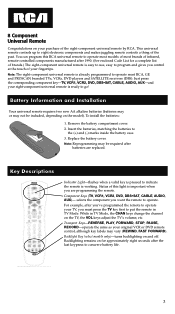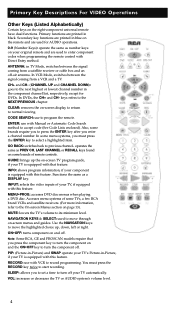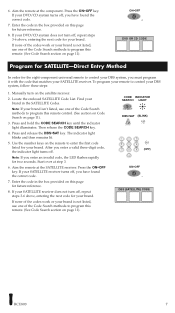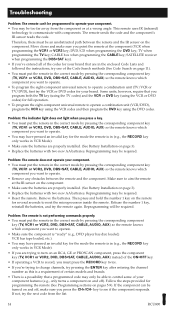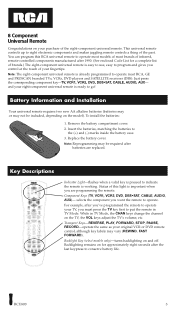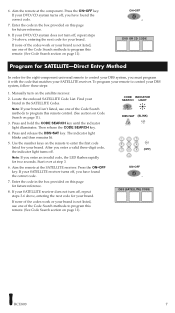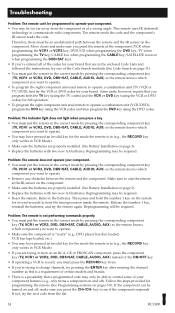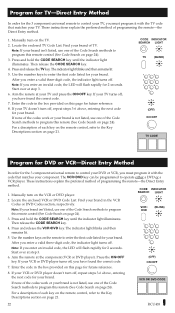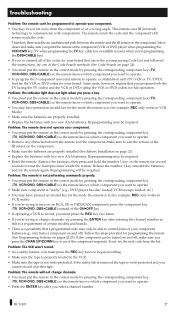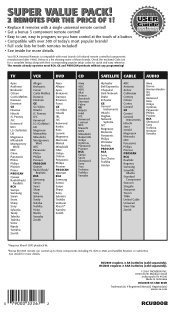RCA RCU800 Support Question
Find answers below for this question about RCA RCU800 - Universal Remote Control.Need a RCA RCU800 manual? We have 3 online manuals for this item!
Question posted by brandykaltenbach on July 24th, 2014
Why Doesn't All My Buttons Work?
My remote menu and info and sleep buttons aren't working. Only power voume and channel buttons are working. Is there something I need to do to make them work?
Current Answers
Related RCA RCU800 Manual Pages
RCA Knowledge Base Results
We have determined that the information below may contain an answer to this question. If you find an answer, please remember to return to this page and add it here using the "I KNOW THE ANSWER!" button above. It's that easy to earn points!-
Problem Solving and Troubleshooting ARRX15G Xsight Color Remote Control
...Remote that works for SP3. Go to the Main menu and click Download to Remote to the EZ-RC™ Then press Power On/Off. Use the slider to download and install updates. Reconnect the EZ-RC™ Remote Control Setup Wizard. Make...Color Remote Control Why can be in this device. Only the channels you have chosen as a button on my ARRX15G Xsight™ Color Remote?... -
Problem Solving and Troubleshooting ARRX18G Xsight Touch Remote Control
... the Active X setting. If you wish to install. Remote Control Setup Wizard Main Menu and following the on my PC for adding channels. Favorites won 't the EZ-RC™ To download the update: Visit araccessories.com and click on Universal Remote Controls located on -screen input button until you see on the No Sound/No Picture... -
Print
... and need Service Pack 3: Insert the CD, it to do) ? Favorites won 't the EZ-RC™ On the Universal Remote Controls page, click on ARRX18G located on your home connection How do I make sure you add a device through the remote's Settings menu ( see the icon you want . The EZ-RC™ XSight Touch Remote after I find the channel...
Similar Questions
Where To Find Button Functions For Rca Universal Remote?
Cannot find a button list and functions for an RC a big button universal remote.
Cannot find a button list and functions for an RC a big button universal remote.
(Posted by pitbullsbest1 2 years ago)
I Need The Code For A Micca Speck G2
I need the remote control code for a Micca Speck G2 multimedia player
I need the remote control code for a Micca Speck G2 multimedia player
(Posted by mkbrac 8 years ago)
How To Use The Input Button On Rca Rcu800 Remote
(Posted by jdisaJFT 9 years ago)
How To Program Rca Rcu800b 8-device Universal Remote
(Posted by coagb 9 years ago)