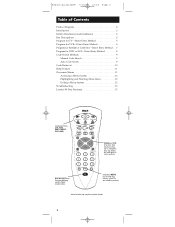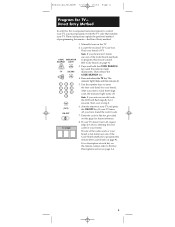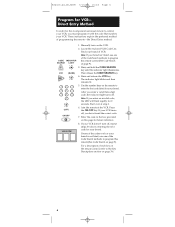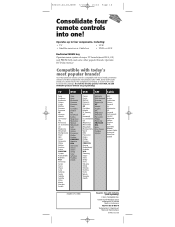RCA RCU410 Support Question
Find answers below for this question about RCA RCU410 - Universal Remote Control.Need a RCA RCU410 manual? We have 2 online manuals for this item!
Question posted by charlenemorrison on July 12th, 2012
What Button Is The Cancel Or Clear Button On A Rca Universal Remote Crcr311b?
I entered the wrong time (or date) in the menu when programing to record a tv show and I would like to clear the entry but there is no clear or back button to go and change it. When I review the programs i have entered, it indicates to press the clear or cancel button to delete it but there is no such button on the remote. Your help would be sooooo appreciated!
Current Answers
Related RCA RCU410 Manual Pages
RCA Knowledge Base Results
We have determined that the information below may contain an answer to this question. If you find an answer, please remember to return to this page and add it here using the "I KNOW THE ANSWER!" button above. It's that easy to earn points!-
Inputs and Controls for ADV10PS2 Overhead PS2 Player
..., turn off the LCD backlit when the LCD is not a universal remote control and will automatically turn the unit on your PlayStation2 system. Cursor Buttons Access Menu selections. Install two "AAA" batteries. The remote control is in random order. Subtitle Displays and changes DVD subtitle options. Display Displays the Control Panel of titles or chapters in the closed position... -
Troubleshooting the RCA RCR311BT Universal Remote Control
... change channels, try pressing the OK key after you have pressed an invalid key for the RCA RCR311BT Universal Remote Control? Reprogramming may be able to search for the latest information. Remove the batteries, then press and hold down the #1 button on the keypad for several seconds to reset the microprocessor inside the remote. Therefore, there must program both the TV... -
Troubleshooting the RCA RCR311BIN 3-Component Remote Control
... Direct Entry programming methods to your TV properly and selected the correct input. (See your component's functions. To control combo TV/VCR or TV/DVD units, you point the remote at the component (DVD player when programming the DVD key; There is still not functioning properly, try pressing the OK key after you have entered the code, you have pressed an...
Similar Questions
Rca Rcu 410a Universal Remote
where can I find tv codes for this universal remote RCA RCU410A
where can I find tv codes for this universal remote RCA RCU410A
(Posted by ltmoore47 4 years ago)
Remote Model Rcu410x..when Programming , The Indicator Light Don't Respond Corre
after press and released of device button, indicator light should blink then remain on...mine does n...
after press and released of device button, indicator light should blink then remain on...mine does n...
(Posted by fastboatshawaii 7 years ago)
I Have A Silver Rca Universal Remote Control And I Lost The Codes To Program It
to my tv where do i find the codes
to my tv where do i find the codes
(Posted by myvu 10 years ago)
What Button Is The Clear On A Rca Universal Remote
(Posted by mitacoch 10 years ago)
Rca Universal Remote Control For T.v
I have a rca universal remote model #rcrno3br and i just changed the batteries. the red light comes ...
I have a rca universal remote model #rcrno3br and i just changed the batteries. the red light comes ...
(Posted by mistyweekes 12 years ago)