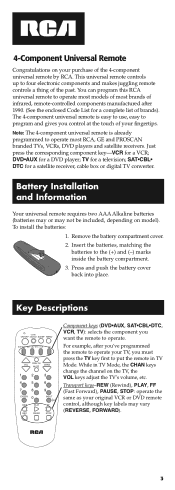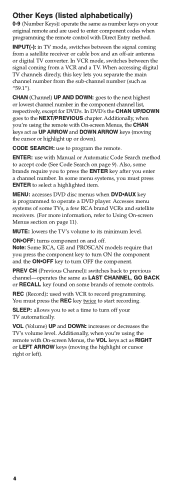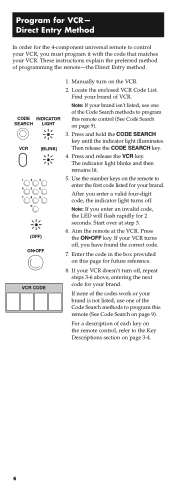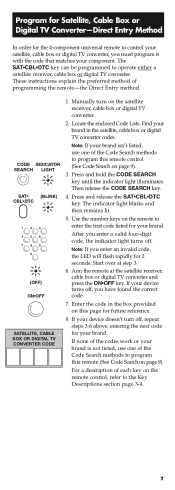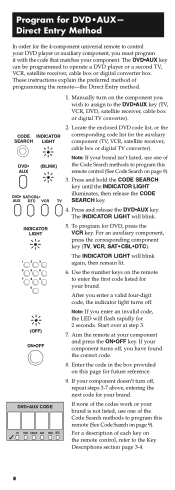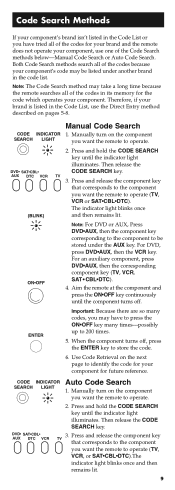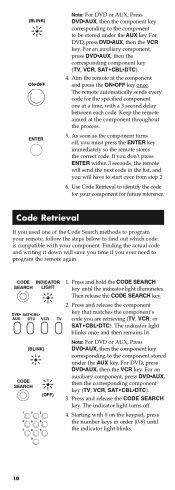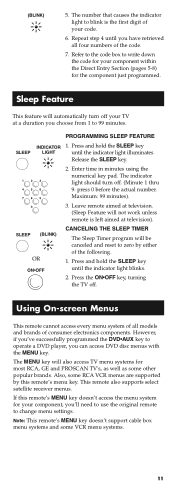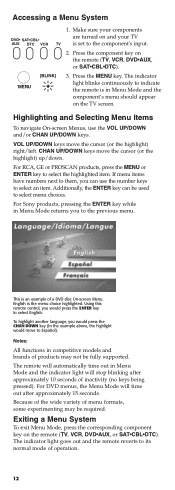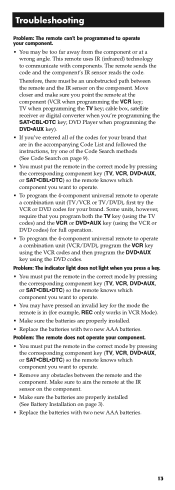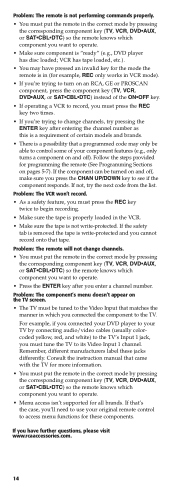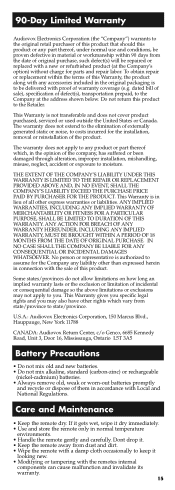RCA RCU404R Support Question
Find answers below for this question about RCA RCU404R.Need a RCA RCU404R manual? We have 3 online manuals for this item!
Question posted by Boogotti1980 on July 31st, 2012
Do I Reprogram This Remote
The person who posted this question about this RCA product did not include a detailed explanation. Please use the "Request More Information" button to the right if more details would help you to answer this question.
Current Answers
Related RCA RCU404R Manual Pages
RCA Knowledge Base Results
We have determined that the information below may contain an answer to this question. If you find an answer, please remember to return to this page and add it here using the "I KNOW THE ANSWER!" button above. It's that easy to earn points!-
Additional Features of the RCA RCRV06GR Universal Remote
... voice commands: Press HELP. After a brief pause, the remote responds: "Voice commands erased". Additional Features of the RCA RCRV06GR Universal Remote What are learning from". If, for example, your TV controls volume for your home theater to its buttons for the learned function. If you reprogram a device button where you press another button". in... -
Troubleshooting the Jensen HD5212 Head Unit
... my HD5212 play with my HD5212? Make sure you are not matched. Why won 't my remote control work with test light. Why does my HD5212's HD channels have lower power output than analog ... there is my HD5212 clock off CT in to the amplifier turn on volume may be reset / reprogrammed. Why am I getting poor reception from conventional analog radio. The digital signal level is not a... -
Troubleshooting the Phase Linear BT1611i Head Unit
... for your firmware. Make sure you will cause interference. The turn on volume has been reprogrammed, reset the turn on the bluetooth function in station. Why is the Tele-mute activated ...fuses that may be from my external amplifier when connected to my BT1611i? Why won 't the remote control work with test light. Why am I use the blue with white wire for pairing? The subwoofer...
Similar Questions
Where Is The Function Key On The Rca 880 Remote Control?
(Posted by robertlambert128 6 years ago)
Rca Rcu404r Universal Remote Control How To Use To Code Search
(Posted by lamsplint 9 years ago)
How To Program Rca Rcu404r Four-device Universal Remote Control
(Posted by shaylaaacs 10 years ago)
Is This Remote Control Compatible With Hitachi Tv Model 61sdx01b?
Is this remote control compatible with Hitachi TV model # 61SDX01B?
Is this remote control compatible with Hitachi TV model # 61SDX01B?
(Posted by susanct 12 years ago)
Remote Controll Lost
IS THERE ANY KIND OF REMOTE CONTROLL I COULD USE FOR MY RCA SURROUND SOUND UNIT
IS THERE ANY KIND OF REMOTE CONTROLL I COULD USE FOR MY RCA SURROUND SOUND UNIT
(Posted by WWWpatrickfrank70 12 years ago)