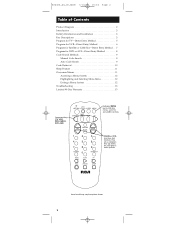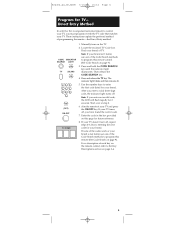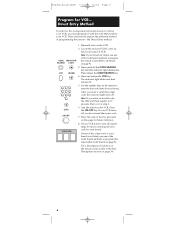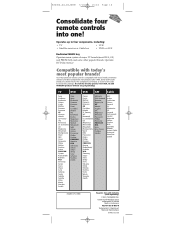RCA RCU404 Support Question
Find answers below for this question about RCA RCU404 - RCU 404 Universal Remote Control.Need a RCA RCU404 manual? We have 2 online manuals for this item!
Question posted by marubar on June 29th, 2012
Traducción Del Manual Del Control Remoto Universal Rcu404 Del Ingles Al Espa
¿tienen la traducción del manual RCU 404? ¿ Viene en un solo modelo? pregunto esto porque en vuestra pagina hay un modelo distinto al mio.
Current Answers
Related RCA RCU404 Manual Pages
RCA Knowledge Base Results
We have determined that the information below may contain an answer to this question. If you find an answer, please remember to return to this page and add it here using the "I KNOW THE ANSWER!" button above. It's that easy to earn points!-
RCA remote control not responding
... cannot locate your owner or user manual you haven't already. 1133 Home Remote Control Products Universal Remote Control 11/26/2007 04:01 PM 07/29/2010 01:47 PM Unable to program RCA remote control for my component Codes and Owner/User Manual for RCA Remote CRCU410 RCA Universal Remote Model RCR3283N Code List and Manual RCA Universal remote codes for a component code that... -
Warranty Terms and Conditions
...you don't have a copy of the proof of your particular product, please check the owner's manual or Contact us via our Support Site form (will require a user login). A description of... VideoTransmission Home Clocks Clock Clock Radio Home Headphones Wireless Bluetooth Home Remote Control Products Universal Remote Control Remotes Included with PS2 Mobile Video Cassette Players Mobile DVD Players -... -
Manual for RCA Universal Remote
... I find information about my universal remote control? Most manuals for the RCA universal remotes can I find the manual for my RCA product Where can be found here . If you cannot locate your remote control in the lower left hand corner. Please enter the model number of your specific manual, please Contact Us . 4798 Home Remote Control Products Universal Remote Control 01/09/2009 11...
Similar Questions
I Cannot Program My Rca Universal Remote.
I cannot program my RCA universal remote RCR 414 bhe to my Sony DVD VCR or combo player model number...
I cannot program my RCA universal remote RCR 414 bhe to my Sony DVD VCR or combo player model number...
(Posted by adamkincaid42 2 years ago)
How Do You Reprogram Rca Universal Remote Control
(Posted by Lanmajpyhyk 9 years ago)
How To Program My Rca Universal Remote Control
(Posted by Pedrogbecal 10 years ago)
How To Operate Rca Rcu404r Four-device Universal Remote Control By Rca
(Posted by dorkob 10 years ago)
Solicito La Lista De Codigos De Mi Control Remoto Universal Rcr4258r/rcr4358r Pa
SOLICITO LA LISTA DE CODIGOS DE MI CONTROL REMOTO UNIVERSAL RCR4258R/RCR4358R PARA PROGRAMAR MI TELE...
SOLICITO LA LISTA DE CODIGOS DE MI CONTROL REMOTO UNIVERSAL RCR4258R/RCR4358R PARA PROGRAMAR MI TELE...
(Posted by lauraveneta 11 years ago)