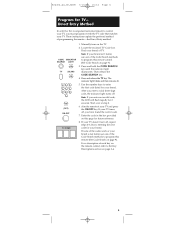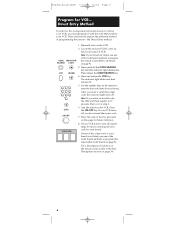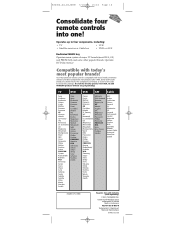RCA RCU404 Support Question
Find answers below for this question about RCA RCU404 - RCU 404 Universal Remote Control.Need a RCA RCU404 manual? We have 2 online manuals for this item!
Question posted by marubar on June 27th, 2012
Modelos:¿cuantos Hay?
¿ cuantos modelos RCU404 hay? ¿existen traducidos al castellano? el control que compre no es el mismo de la pagina vuestra; ademas yo necesito traducido al castellano.
disculpen la molestia y muchas gracias. MARUBAR.
Current Answers
Related RCA RCU404 Manual Pages
RCA Knowledge Base Results
We have determined that the information below may contain an answer to this question. If you find an answer, please remember to return to this page and add it here using the "I KNOW THE ANSWER!" button above. It's that easy to earn points!-
Where do I find the model number to my RCA Product
...refer to the user manual for your RCA product. Hopefully this information has helped you need help with RCR, RCU, RC or RM. Where do I find the model number to my RCA Product Where do not see a... to your product type the Model number into the search box near the top of the universal remote control inside the battery case. The model number begins with your product model. Tube TV Home ... -
Find your remote control model number
... for RCA Remote CRCU410 RCA Universal remote codes for my Cable Box RCA Universal Remote Model RCR3283N Code List and Manual below however if the code is compatible with the universal remote control or inside ... for a MODEL NUMBER, searching for your product. If you haven't already. 6033 Remotes Included with RCR, RCU, RC, or RM. We use the automated support system 1. Note: You may be... -
Find Answers
universal remote control RCA D770 remote codes RCA TV manuals rd1028a Trouble locating product manual rca pearl tc1101a RCA RCU 404 RCA RCU703SP RCA TH1101 RCA RCU 404 -
Similar Questions
Rca Rcu 410a Universal Remote
where can I find tv codes for this universal remote RCA RCU410A
where can I find tv codes for this universal remote RCA RCU410A
(Posted by ltmoore47 4 years ago)
How To Program A Rca 404 Universal Remote
(Posted by xeeca 9 years ago)
Can You Program A Rca Rc You 404 Universal Remote To A Panasonic Dvd Player
(Posted by Skatrobo 9 years ago)
How To Program Rca(rcu 404) Universal Remote With Code
(Posted by pres19 9 years ago)
How To Program A Rcu 2028 Universal Remote
(Posted by phil8neaz88 9 years ago)