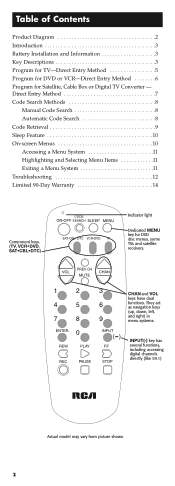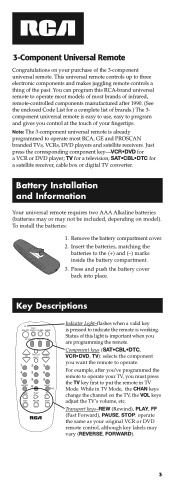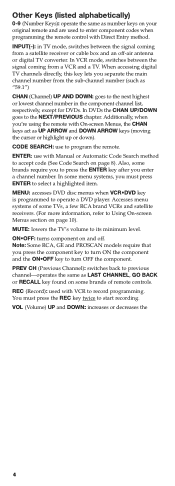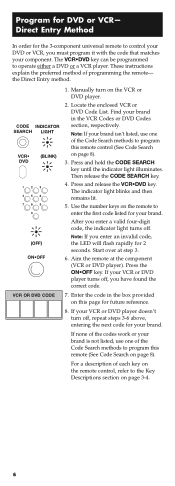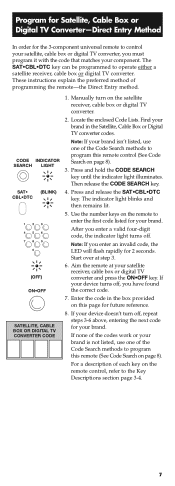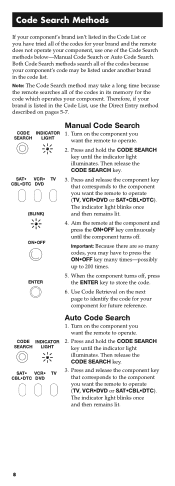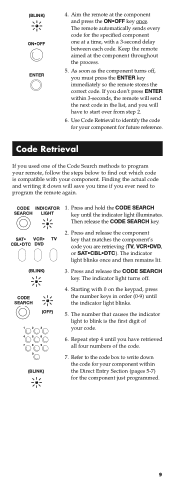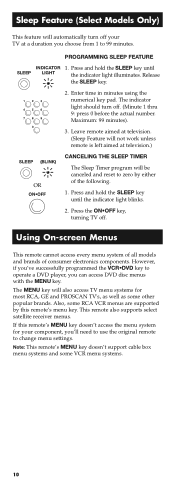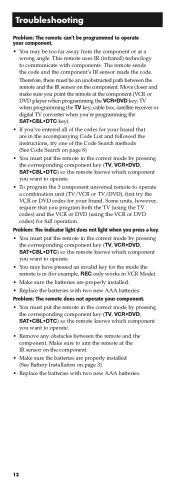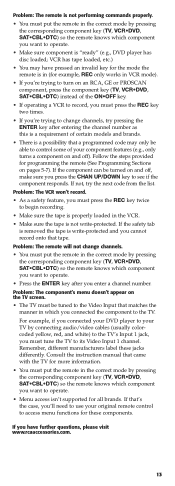RCA RCU403R Support Question
Find answers below for this question about RCA RCU403R.Need a RCA RCU403R manual? We have 3 online manuals for this item!
Question posted by MR5150 on December 12th, 2011
Need Universal Code List For Model Rcu403r
The person who posted this question about this RCA product did not include a detailed explanation. Please use the "Request More Information" button to the right if more details would help you to answer this question.
Current Answers
Related RCA RCU403R Manual Pages
RCA Knowledge Base Results
We have determined that the information below may contain an answer to this question. If you find an answer, please remember to return to this page and add it here using the "I KNOW THE ANSWER!" button above. It's that easy to earn points!-
The codes listed for my universal remote did not work
... haven't already. 4839 01/09/2009 05:04 PM 10/02/2009 12:51 PM RCA Universal Remote Code or Codes RCA Universal Remote Model RCR3283N Code List and Manual Remote control programming codes Codes and Owner/User Manual for RCA Remote CRCU410 RCA Universal remote codes for your product. Are there any specific codes I can serve our customers in a first in our system for my Cable Box -
RCA remote control indicator light programming component problem
.... 1173 Home Remote Control Products Universal Remote Control 01/15/2008...Remote NOTE: Search for a MODEL NUMBER, searching for words like purchase or, warranty will flash while programming the remote control for my component Indicator light flashing while programming the RCA remote control Using Automatic Code...can respond. Applicable models RCU600BL, RCU600M, RCU600WMS, RCU800 NEED MORE HELP?- We... -
Problem downloading a manual or cannot download a manual
... the Need More Help section below and submit a request for your browser 4. Alarm Car Security -Transmitters Vehicle Theft Recovery Car Video Headrest Solutions Overhead Solutions Dropdown LCD Dropdown LCD w/DVD Drop Down LCD with a Component Home Telephones Home Television Direct View - Auto Use Only Flo TV - RCA CRCU5601 Remote Code List RCA RCU4601 Remote Control Code List...
Similar Questions
I Need The Code List For Rca Rcr314wr Remote
I have a Westinghouse LCD flat screen TV and i am trying to use my RCA universal remote for it. But ...
I have a Westinghouse LCD flat screen TV and i am trying to use my RCA universal remote for it. But ...
(Posted by eposey2009 10 years ago)
What Is The Codes For A Universal Remote Control Rcu403r Code List
(Posted by CLEANhelenr 10 years ago)
I Need The Code List For Rca Rcr860 Remote
(Posted by ryan304 12 years ago)