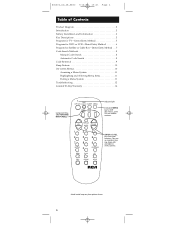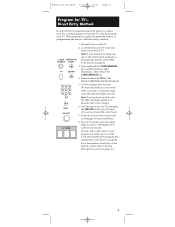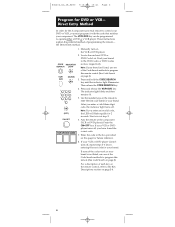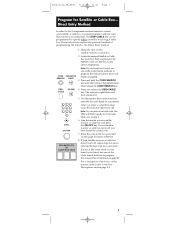RCA RCU403 Support Question
Find answers below for this question about RCA RCU403 - Universal Remote Control.Need a RCA RCU403 manual? We have 2 online manuals for this item!
Question posted by rtm0409 on July 19th, 2014
Programming Systemlink5av
Can you program a blu ray player
Current Answers
Answer #1: Posted by TheWiz on July 19th, 2014 7:12 AM
It's possible but the remote may be too old. The only way to know for sure is to try it. Programming instructions can be found here.
Related RCA RCU403 Manual Pages
RCA Knowledge Base Results
We have determined that the information below may contain an answer to this question. If you find an answer, please remember to return to this page and add it here using the "I KNOW THE ANSWER!" button above. It's that easy to earn points!-
Reset the RCA remote control
...the automated support system 1. Returning Customer: Click Here to Go to program RCA remote control for your remote. Details All Acoustic Research Advent Audiovox Code Alarm Energizer...on the kind of the battery compartment. Answer ID 1129 Products Categories Home Remote Control Products Universal Remote Control Date Created 11/19/2007 01:08 PM Date Updated 08/05/2010 ... -
Find Answers
... RCA RCR312WV Universal Remote Control for Components Recording with the RCA VR5220 Digital Voice Recorder Training the RCA RCRV06GR Universal Remote Troubleshooting the TH1401, TC1401 MP3 Player Operating the RCA B100512 Digital MP3 Player Basic Operation of the RCA TH1012 MP3 Player Operating the RCA RCR311SN Universal Remote Control Operating the RCA RCR311ST Universal Remote Control Operating... -
Find Answers
rca lyra 1021 A RCR 450 Universal Remote Codes pocket pc Opal Media Player RCA Small Wonder EZ105 rca D771 EZ201 memory manager 70 Updated Problem downloading a manual or cannot download a manual Warranty Terms and Conditions How to create new password to access support tickets or incidents Remote control won't change TV channels Contact Customer or Technical...
Similar Questions
Do Any Rca Universal Remotes Work For Dynex Blu Ray Players?
(Posted by dan2054 8 years ago)
How To Program A Rca Rcu403 Universal Remote For Dvd Player Without A Code
(Posted by sunnimanuch 10 years ago)
How To Program An Rca Rcu403 Palm Size Universal Remote Control
(Posted by chambo 10 years ago)
How Program A 4 In 1 Rca Universal Remote Control Rcu403
(Posted by sszacritt 10 years ago)
How To Program A Rca Universal Remote To A Sony Blu Ray Player
(Posted by graafkfr 10 years ago)