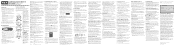RCA RCRP05BR Support Question
Find answers below for this question about RCA RCRP05BR.Need a RCA RCRP05BR manual? We have 2 online manuals for this item!
Question posted by tjlord99 on December 9th, 2012
Does This Device Work With Sony Blu Ray?
The person who posted this question about this RCA product did not include a detailed explanation. Please use the "Request More Information" button to the right if more details would help you to answer this question.
Current Answers
Related RCA RCRP05BR Manual Pages
RCA Knowledge Base Results
We have determined that the information below may contain an answer to this question. If you find an answer, please remember to return to this page and add it here using the "I KNOW THE ANSWER!" button above. It's that easy to earn points!-
Managing Devices with ARRU449 Universal Smart Remote Control
... volume work , continue to test other relevant keys for that code to keep the name the Smart Remote suggests, press the OK soft key. If you 've released it . The Smart Remote can control. Highlight the device that do I manage my devices with the Acoustic Research ARRU449 Universal Smart Remote Control? The Smart Remote notifies you want the remote to... -
Functions of RCA RCRP05BR Universal Remote
... up or down one screen at a time through your favorite channels on the device you are watching. This key may not work with your cable box, satellite receiver, or Blu-ray disc player. For amplifiers/receivers, use these keys to control the DVR/PVR functions. Swap: Switches PIP images and sound between the source inputs... -
Programming RCA RCRP05BR Universal Remote
... remote control contains a Custom Programming Reset program. Enter 9 8 0. If the remote works with your device ...device. Using the Master Power Key: After programming, point the remote control at the device and press Power once. Press Power once to control the volume. The DVD/VCR key will blink four times. Programming the RCA RCRP05BR/RCRP05B 5-Device Cable Universal Remote Device...
Similar Questions
Does The Remote Work For Sony Blu Ray Player
does the remote work for sony blu ray player
does the remote work for sony blu ray player
(Posted by ericharper77 7 years ago)
How To Program A Rca Universal Remote Remote Control (rcrp05br)
(Posted by cgtracir 10 years ago)
How To Program A Rca Universal Remote To A Sony Blu Ray Player
(Posted by graafkfr 10 years ago)