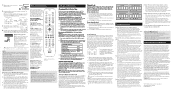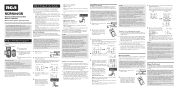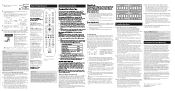RCA RCRN04GR Support Question
Find answers below for this question about RCA RCRN04GR.Need a RCA RCRN04GR manual? We have 3 online manuals for this item!
Question posted by Anonymous-136018 on May 7th, 2014
How Do I Zoom Out On This Remote
i need someone to help me... anytime I plug something into hdmi on my tv it's zoomed in but I was just tryin to find a zoom out button on my remote
Current Answers
Answer #1: Posted by sabrie on May 7th, 2014 6:19 PM
download the user manual for your device on the link below
www.techboss.co.za
Related RCA RCRN04GR Manual Pages
RCA Knowledge Base Results
We have determined that the information below may contain an answer to this question. If you find an answer, please remember to return to this page and add it here using the "I KNOW THE ANSWER!" button above. It's that easy to earn points!-
Find Answers
... Terms and Conditions How to create new password to access support tickets or incidents Contact Customer or Technical Support - rd2760 direct code list replacment remotes universal remote control codes need help Registering My Product or Product Registration Support Account or Account Login Status of a repair Jensen Mobile Audio/Video Products Repair Centers and Warranty Info... -
Find Answers
Remote control won't change TV channels Headrest not working Warranty Terms and Conditions Problem downloading a manual or cannot... 18 19 20 21 advent car dvd player apple mac volume regulator console tv easyrip uninstall firmware upgrade ford remote start 204 What if the remote does not work ? control for my VM9510TS unit does not work on my JHT350? I need help Trouble locating product manual -
DVD/VCD Video Operation on the Jensen VM9311TS Multi Media Receiver
..., press the DISP button (10) on the LCD screen. NEED MORE HELP?- You cannot insert a disc if there is closed , the DVD indicator appears lit on remote control to specific time in... button (19) on the unit or remote control (35) to close the TFT screen. When a VCD is entered and disc play . buttons (14, 22) on the Jensen VM9311TS Multi Media Receiver? Zooming Press the ZOOM button...
Similar Questions
Rcr314wr Rca Remote Control. Need Code For A Jensen Tv. Help Please! Thanks
(Posted by Fiveat55 9 years ago)
What Are The Brand Codes For A Rca Universal Remote Control Rcrn04gr
(Posted by dannRaz 10 years ago)
How To Program The Dvd For The Rca Universal Remote Control Rcrn04gr
(Posted by woemback 10 years ago)
How To Program An Rca Universal Remote Control Rcrn04gr
(Posted by sfetyvike 10 years ago)