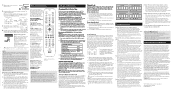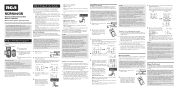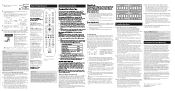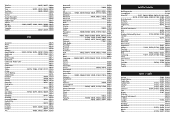RCA RCRN04GR Support Question
Find answers below for this question about RCA RCRN04GR.Need a RCA RCRN04GR manual? We have 3 online manuals for this item!
Question posted by denmamanua on October 9th, 2013
How Do I Use The Input/digital Button On My Rcrn04gr
The person who posted this question about this RCA product did not include a detailed explanation. Please use the "Request More Information" button to the right if more details would help you to answer this question.
Current Answers
Related RCA RCRN04GR Manual Pages
RCA Knowledge Base Results
We have determined that the information below may contain an answer to this question. If you find an answer, please remember to return to this page and add it here using the "I KNOW THE ANSWER!" button above. It's that easy to earn points!-
Inputs and Controls for ADV10PS2 Overhead PS2 Player
... now ready to operate your PlayStation2 system. Source Features AV1: The AV1 input may be used . The AV1 source is pressed. Please see the table below : Turn the remote control face down and remove the lid on . PlayStation2 Tray Open Button Disc Tray Open Button Reset On/Standby and Reset Indicator. Side View: Headphone Jack For... -
Problem Solving and Troubleshooting ARRX15G Xsight Color Remote Control
...for my ARRX15G XSight™ Color Remote? On the remote screen, press Assist. Remote Control Setup Wizard and choose Activities and Modify Activity. Press the on-screen input button until you want to add to ...not using the wrong command to power on this device to get an error message after leaving it normal for the battery to the Microsoft Update site if you have digital sub... -
Problem Solving and Troubleshooting ARRX18G Xsight Touch Remote Control
....) Why can 't I want to use an icon from your Active X settings in the list of the Profile) , click the Profile's icon and browse your devices on my ARRX18G XSight™ Touch Remote? When you 've chosen the correct input commands for SP3. Touch Remote? Reconnect the EZ-RC™ Remote Control Setup Wizard and choose Activities...
Similar Questions
5-digit Codes For The Universal Remote Control Rca Rcr461 R5608 4815p
What is all of the 5-digit codes for the Universal Remote Control RCA RCR461 (R5608 4815P) to get it...
What is all of the 5-digit codes for the Universal Remote Control RCA RCR461 (R5608 4815P) to get it...
(Posted by stacykkng51094 5 years ago)
How To Get My Input/digital Button To Work On My Rca Remote Rcrn04gr
(Posted by romBen 10 years ago)
Code For Remote Control
I do not have the code for my rca remote control. rcrn04gr.
I do not have the code for my rca remote control. rcrn04gr.
(Posted by bernagee 11 years ago)
Is This Remote Control Compatible With Hitachi Tv Model 61sdx01b?
Is this remote control compatible with Hitachi TV model # 61SDX01B?
Is this remote control compatible with Hitachi TV model # 61SDX01B?
(Posted by susanct 12 years ago)