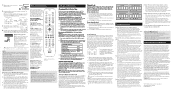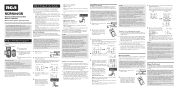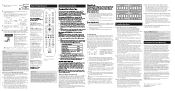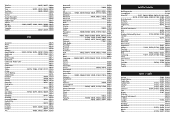RCA RCRN04GR Support Question
Find answers below for this question about RCA RCRN04GR.Need a RCA RCRN04GR manual? We have 3 online manuals for this item!
Question posted by araddigi on November 3rd, 2013
Rca Rcrn04gr Remote Power Button Keeps Blinking Wont Change Channel
The person who posted this question about this RCA product did not include a detailed explanation. Please use the "Request More Information" button to the right if more details would help you to answer this question.
Current Answers
Related RCA RCRN04GR Manual Pages
RCA Knowledge Base Results
We have determined that the information below may contain an answer to this question. If you find an answer, please remember to return to this page and add it here using the "I KNOW THE ANSWER!" button above. It's that easy to earn points!-
Additional Features of the RCA RCRV06GR Universal Remote
...remote until the RCA remote makes another button". If the two words match, the remote responds: "Press the buttons you want to use to control system volume, channel, disc/tape playback, or power (whatever you to program a single command to the second channel. The remote responds: "End of the remote... remote is very important to get you far to change channels, control volume, ... -
Functions of RCA RCRF03B Universal Remote
... key. Note: When its batteries are turned on -screen menu system or guide. You can act as channel and volume controllers outside the menus. Make sure your devices are low, the remote turns off . If this button toggles between VCR and the TV input; If you first have dual functions: they also access the... -
Programming the OARK02R Kid's Remote
.... Keep trying codes until the LED blinks twice. VOL- Press the digits for the channel number for the favorite channel that the remote is for the favorite channel that brand of the remote to mode is set the switch to the logo keys. The (1) key is on the back of the key. The LED blinks twice. Changing Channel Control Settings: Channel control functions...
Similar Questions
Rca Universal Remote Rcrno4gr Dircat Program Power Button Light Wont Turn Off
of after first number
of after first number
(Posted by astgquic 10 years ago)
Rca Universal Remote Rcrn04gr Power Button Wont Stop Blinking
(Posted by tommhall 10 years ago)
Power Button
i bought the RCN04GR universal remote and programmed it with my tv and cable box, but it will not tu...
i bought the RCN04GR universal remote and programmed it with my tv and cable box, but it will not tu...
(Posted by codymyers92 12 years ago)