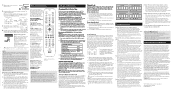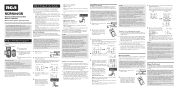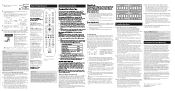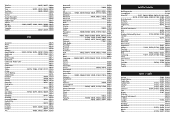RCA RCRN04GR Support Question
Find answers below for this question about RCA RCRN04GR.Need a RCA RCRN04GR manual? We have 3 online manuals for this item!
Question posted by haImCo on October 30th, 2013
What Is The Insignia Tv Code For Rca Rcrn04gr 4-device Universal Remote
The person who posted this question about this RCA product did not include a detailed explanation. Please use the "Request More Information" button to the right if more details would help you to answer this question.
Current Answers
Related RCA RCRN04GR Manual Pages
RCA Knowledge Base Results
We have determined that the information below may contain an answer to this question. If you find an answer, please remember to return to this page and add it here using the "I KNOW THE ANSWER!" button above. It's that easy to earn points!-
Basic Programming for the URC10820 remote control
... Universal Remote Control Programming Combo Devices All-For-One URC10820 Universal Remote Programming the One-For-All URC6131 Universal Remote Control Programming the One-For-All URC3021 Universal Remote Control (3 Devices) For future reference, write down the codes and device you find one that works. Use the How do I Program the One-For-All URC10820 10-Device Universal Remote Control... -
Troubleshooting the One-For-All URC3021 Universal Remote Control (3 Devices)
... device (e.g., TV) will blink twice. Now,when you have selected. Make sure the remote control is aimed at the factory for independent volume control of volume The One For All 3 Device Universal Remote Control is set up. Make sure they can perform Individual Volume Unlock on a selected device to the For the Code List Click Here 7694 Home Remote Control Products Universal Remote Control... -
Basic Programming for the One-For-All URC10820N Universal Remote Control
... 9 of the . On the remote control, press a device key once (i.e., TV, CBL, SAT, VCR, DVD, CD, PVR, AUD, AUX1 or AUX2). If it does not, repeat steps 2 through 5, trying each code for your brand until the LED (red light) blinks twice, then release SET. 4. The One For All 10L Universal Remote Control with IR receiver). NOTE: Use...
Similar Questions
What Is The Tv Code For My Rca Rcr3273r3 Device Universal Remote Control For A C
what is the TV code for my RCA rcr3273r device universal remote control for a Coby TV and how do I p...
what is the TV code for my RCA rcr3273r device universal remote control for a Coby TV and how do I p...
(Posted by dujnicnichole15 1 year ago)
What Are The Brand Codes For A Rca Universal Remote Control Rcrn04gr
(Posted by dannRaz 10 years ago)
How To Program Rca Rcrn04gr 4 Device Universal Remote Codes
(Posted by phtwi 10 years ago)
How To Program Rca Rcrn04gr 4-device Universal Remote Control
(Posted by nextcclabt 10 years ago)
What Are The Tv Codes For The Rcu704msp2n Universal Remote?
(Posted by Jenb970 11 years ago)