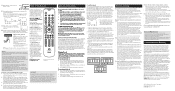RCA RCRN03BR Support Question
Find answers below for this question about RCA RCRN03BR.Need a RCA RCRN03BR manual? We have 1 online manual for this item!
Question posted by Msdontriipp3183 on March 31st, 2014
I Have A Problem Controlling My Toshiba Dvd Player
the DVD player isn't controles by the remote please help me
Current Answers
Related RCA RCRN03BR Manual Pages
RCA Knowledge Base Results
We have determined that the information below may contain an answer to this question. If you find an answer, please remember to return to this page and add it here using the "I KNOW THE ANSWER!" button above. It's that easy to earn points!-
Programming the One-For-All URC6131 Universal Remote Control
... the One-For-All URC3220 Universal Remote Control Basic Programming for your brand until you will be able to control channel selection, volume, and DVD functions. 3. Use the Setup Codes For DVD Player/VCR Combos (on page 21) to operate an RCA TV, VCR, and satellite receiver, a Philips Tivo PVR, a Toshiba DVD player, and a Pioneer audio receiver/amplifier.To... -
The disc is hot after playing
... for a disc to get hot when in the DVD player? Basic Functions when playing Discs on the RCA RTD217 5-Disc DVD/CD Home Theater System Headrest disc won't play This is normal for my DVD player to be hot and does not indicate there is a problem with your DVD player. 4110 12/11/2008 03:08 PM 08... -
Buttons and their functions on the RCA RCR412SN Universal Remote Control
... the RCA RCR412SN Universal Remote Control? it toggles through all the video sources connected to operate your components. Backlighting Backlight illumination helps you press a different device key. Backlighting stays on /off . To access guides, press the GUIDE key. If you want to operate the DVD player, you must first "tell" the remote which makes the CH...
Similar Questions
How To Program A Suddenlink Remote To Your Vizio Dvd Player
(Posted by mnfasIAChar 9 years ago)
How To Program A Rca Rcrn04gr Universal Remote To A Toshiba Dvd Player
(Posted by plumingr 10 years ago)
Some Of The Buttons Don't Work
I programmed this remote with my dvd player. The remote is able to turn it on and off and play. Howe...
I programmed this remote with my dvd player. The remote is able to turn it on and off and play. Howe...
(Posted by eunieprk 12 years ago)
Rca Rcrn03br Universal Remote Problem
I just bought this remote yesterday and have programmed both my TV and DVD player. How do I get my t...
I just bought this remote yesterday and have programmed both my TV and DVD player. How do I get my t...
(Posted by Avalanchecoach 12 years ago)