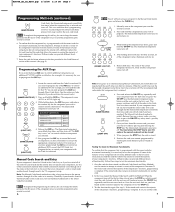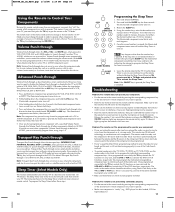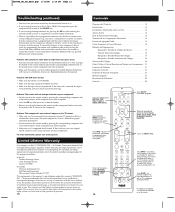RCA RCR860 Support Question
Find answers below for this question about RCA RCR860 - NaviLight Universal Remote Control.Need a RCA RCR860 manual? We have 2 online manuals for this item!
Question posted by fantacy3 on June 7th, 2011
Help Programming My Rcr860 Universal Remote
The person who posted this question about this RCA product did not include a detailed explanation. Please use the "Request More Information" button to the right if more details would help you to answer this question.
Current Answers
Related RCA RCR860 Manual Pages
RCA Knowledge Base Results
We have determined that the information below may contain an answer to this question. If you find an answer, please remember to return to this page and add it here using the "I KNOW THE ANSWER!" button above. It's that easy to earn points!-
Programming the RCA RCR350 Universal Remote Control
... the Menu Mode. Press the MENU key. BLINK Testing the Code for the RCA RCR350 Universal Remote Control Programming the RCA RCR451 Remote Control Programming the RCA RCR311B Remote Control Programming the RCA RCR311BI Remote Control Programming the RCA RCR311BIN Remote Control To control another component, simply press the component key for Direct Code Entry. Each brand and each brand... -
Programming the RCA RCRN03BR Universal Remote
... functionality, test the component. Access the 10279 07/27/2010 01:42 PM Programming the RCA RCR860 Universal Remote Control Programming the RCA RCR812N Universal Remote Programming the RCA RCR815N Universal Remote Programming the RCA RCR612 Universal Remote Programming the RCA RCR615 Universal Remote To confirm that code by pressing and releasing the STOP key. If you press... -
Programming the RCA RCR812N Universal Remote
... Entry method is sent. Wait two seconds to program the remote control. This will not be stored! 10246 07/27/2010 11:08 AM Programming the RCA RCR812 Universal Remote Programming the RCA RCR815N Universal Remote Programming the RCA RCR815 Universal Remote Programming the RCA RCR860 Universal Remote Control Programming the RCA RCR615 Universal Remote Note: If you wish to save that component...
Similar Questions
How Do I Program Rca Universal Remote Rcr6473n R20047 2937ew?
How do I program rca universal remote RCR6473N R20047 2937EW to work with my Sansui TV?
How do I program rca universal remote RCR6473N R20047 2937EW to work with my Sansui TV?
(Posted by kgreen1146 8 years ago)
How Do You Program This Remote For Toshiba Flat Screen Tv
(Posted by CaptMAS1968 9 years ago)
My Rcr860 Will Not Work Anymore. It Quit [email protected]
(Posted by ispec 9 years ago)
I Need The Code List For Rca Rcr860 Remote
(Posted by ryan304 12 years ago)
I Need Help Programming My Universal Rca Remote Model # I Think Is Rcu410
(Posted by tylerjames 13 years ago)