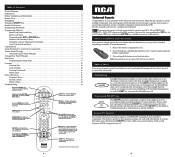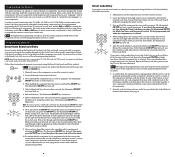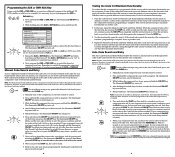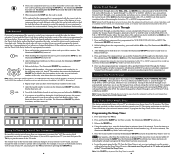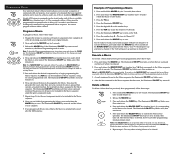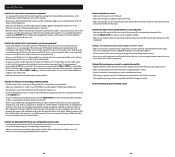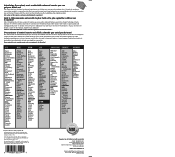RCA RCR815 Support Question
Find answers below for this question about RCA RCR815 - Universal Remote Control.Need a RCA RCR815 manual? We have 4 online manuals for this item!
Question posted by leh51248 on January 31st, 2015
How To Use Learn Mode
The person who posted this question about this RCA product did not include a detailed explanation. Please use the "Request More Information" button to the right if more details would help you to answer this question.
Current Answers
Related RCA RCR815 Manual Pages
RCA Knowledge Base Results
We have determined that the information below may contain an answer to this question. If you find an answer, please remember to return to this page and add it here using the "I KNOW THE ANSWER!" button above. It's that easy to earn points!-
Programming RCA RCRP05BR Universal Remote
... programming for your device. Programming a Macro Key: On the remote control, press and hold Setup until you do I program the RCA RCRP05BR/RCRP05B Universal Remote to be learned. To add another unused device key, substitute it turns off . Using the Master Power Key: After programming, point the remote control at the device and press Power once. See the... -
Using the Learning feature on the RCA RCR815 Remote Control
...on the RCA RCR815 Remote Control? Repeat steps 7-9 for one TV remote, one VCR remote, etc.). * Some learned signals require more memory than others. The Learning process is assigned to learn and store commands from the Code Lists include basic functionality for all the remotes that the Learned key is now complete. Once you want the universal remote to the correct mode. Release... -
Using the Learning feature on the RCA RCR815N Remote Control
... 07/27/2010 01:03 PM 08/05/2010 07:58 AM Code Learning on the RCA RCR615 Universal Remote Using the Learning feature on the RCA RCR815 Remote Control Using the Learning feature on the original remote. The remote is now in the Learning mode. Note: If a problem occurs during the Learning process, the illuminated ON•OFF key blinks four times, but the...
Similar Questions
I Can't Seem To Find A Code For Suddenlink For Universal Remote Model Rcr314wr
(Posted by joshandkate61588 9 years ago)
How To Program A Rcu 2028 Universal Remote
(Posted by phil8neaz88 10 years ago)
How To Program The Rca Universal Learning Remote Rcr815
(Posted by veLast 10 years ago)
How To Use Rca Rcrf03b Universal Remote Control To Play Dvds
(Posted by Dpyrrhodis 10 years ago)
How Do I Access Settings While Using An Rca Universal Remote To Operate A
cablevision samsung box
cablevision samsung box
(Posted by ksupdhaze 10 years ago)