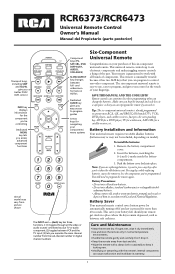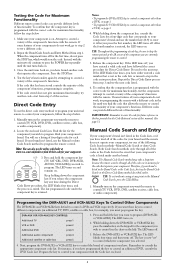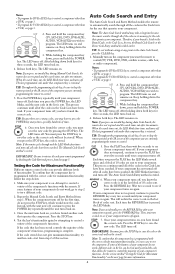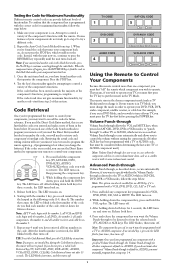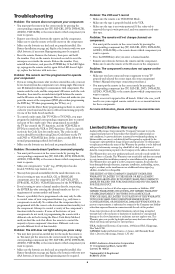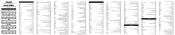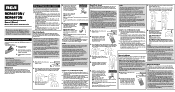RCA RCR6473 Support Question
Find answers below for this question about RCA RCR6473 - Universal Remote Control.Need a RCA RCR6473 manual? We have 4 online manuals for this item!
Question posted by Rsidock on September 20th, 2014
How Do I Reset Rcr6473r Remote?
The person who posted this question about this RCA product did not include a detailed explanation. Please use the "Request More Information" button to the right if more details would help you to answer this question.
Current Answers
Answer #1: Posted by TechSupport101 on September 20th, 2014 1:45 PM
Hi. Remove the batteries, then press and hold the number 1 key on the remote for several seconds to reset the microprocessor inside the remote
Related RCA RCR6473 Manual Pages
RCA Knowledge Base Results
We have determined that the information below may contain an answer to this question. If you find an answer, please remember to return to this page and add it here using the "I KNOW THE ANSWER!" button above. It's that easy to earn points!-
WiFi Troubleshooting for the ARRU449 Universal Smart Remote Control
... information on troubleshooting, see this site, resolve Internet connectivity before continuing to reset. See if your network key or passphrase, the Smart Remote will take a few moments to troubleshoot the Universal Smart Remote. 2. WiFi Troubleshooting for the ARRU449 Universal Smart Remote Control Where can I find WiFi troubleshooting help for MAC addresses and other security measures... -
Troubleshooting the RCA RCU404N Remote Control
...the VCR or DVD codes) for your component Troubleshooting the RCA RCR350 Universal Remote Control Troubleshooting the RCA RCR660 Universal Remote Control NaviLight6 Remember, different manufacturers label these components. To program the 4 component universal remote to access menu functions for the RCA RCU404N Remote Control? Solution Why can be required. Make sure the tape... -
Troubleshooting the RCA RCR350 Universal Remote Control
... the RCA RCR311BT Universal Remote Control Troubleshooting the RCA RCR311STN Universal Remote Control Code Lists for several seconds to control the majority of your component. Troubleshooting the RCA RCR350 Universal Remote Problem: Solution: The remote does not operate your unit, and the VCR·DVD key controls the VCR or DVD functions. Reset the remote. The remote sends the code...
Similar Questions
How Can I Reset My Remote Model Rcr314wr ?
I had it programmed then my kids did something to it, now I can't get it to program to anything
I had it programmed then my kids did something to it, now I can't get it to program to anything
(Posted by rickyosborn10 7 years ago)
Code For My Gpx Dvd Player
can you help me find a code so I can program my RCA rcr6473r remote to my gpx DVD player
can you help me find a code so I can program my RCA rcr6473r remote to my gpx DVD player
(Posted by normanbeautiful2015 8 years ago)
How To Insert A Code Into A Rca Remote Control Rcr6473r
(Posted by kasfurosc 9 years ago)
How To Reset The Rca Universal Remote D770
(Posted by rturwo 10 years ago)
Tv Codes For Rca Romote Control Rcr6473
(Posted by mdallas4628 12 years ago)