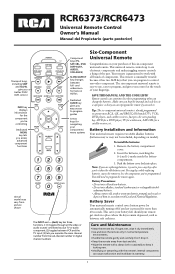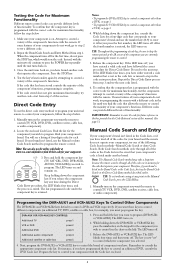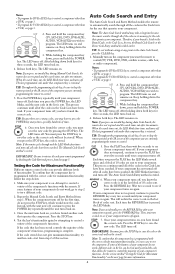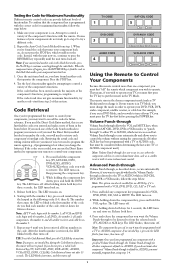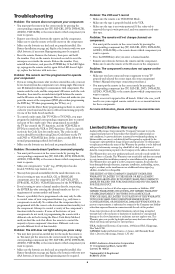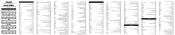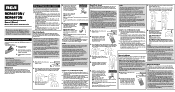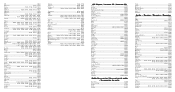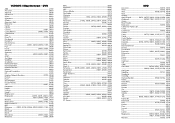RCA RCR6473 Support Question
Find answers below for this question about RCA RCR6473 - Universal Remote Control.Need a RCA RCR6473 manual? We have 4 online manuals for this item!
Question posted by jacUric on February 15th, 2014
Can I Use A Rca Universal Remote For A Hisense
The person who posted this question about this RCA product did not include a detailed explanation. Please use the "Request More Information" button to the right if more details would help you to answer this question.
Current Answers
Related RCA RCR6473 Manual Pages
RCA Knowledge Base Results
We have determined that the information below may contain an answer to this question. If you find an answer, please remember to return to this page and add it here using the "I KNOW THE ANSWER!" button above. It's that easy to earn points!-
Training the RCA RCRV06GR Universal Remote
... your devices are the one who sets the keyword and voice commands. Now when you use to tune to turn on RCA RCRV06GR Universal Remote Will the Commander connect to your favorite channel: Say the name of course, "Remote Control". The "All On" activity makes sure your devices are "Commander", "Abracadabra" and, of your devices... -
Operating the RCA RCR311B 3-Component Remote
...it . To use the remote without affecting the Sleep Timer. The illuminated On/Off key blinks with a Component 08/19/2010 01:14 PM Operating the RCA RCR311BT Universal Remote Control Operating the RCA RCR311W Universal Remote Control Operating the RCA RCR311STN Universal Remote Control Operating the RCA RCR311ST Universal Remote Control Operating the RCA RCR311SN Universal Remote Control If your... -
Programming the RCA RCR311SN Universal Remote Control
... for the first time, do I program the RCA RCR311SN Universal Remote Control? If your component's brand and use one that match the components (See Code Lists at any point in the...Lists have been searched. (If your component has not turned off for your universal remote to control your components using the Brand Code Search and Entry method. Note: If you find each number key...
Similar Questions
How To Use Universal Remote Rcu7
(Posted by Alexrouloz 9 years ago)
How Do I Programm My Hinsens Tv To My Rca Universal Remote Controll
(Posted by andddost 10 years ago)
What Is The Code For Jsl Dvd Player Model Js4110 On Rca Universal Remote Rcr647
Rca Universal Remote Rcr6473r code For Jsl Dvd Player Model Js4110
Rca Universal Remote Rcr6473r code For Jsl Dvd Player Model Js4110
(Posted by diazmando08 10 years ago)
Can I Change A Recording Speed On A Different Brand Vcr Using Universal Remote?
(Posted by christinesharpsharp 11 years ago)
Tv Codes For Rca Romote Control Rcr6473
(Posted by mdallas4628 12 years ago)