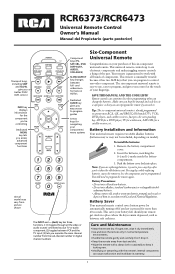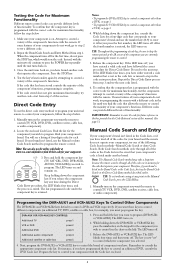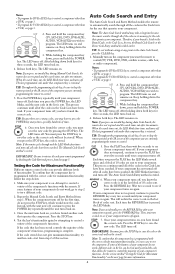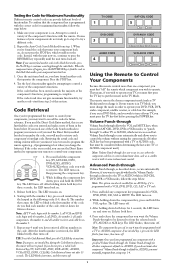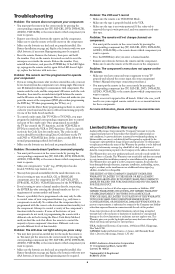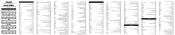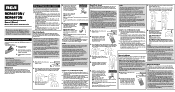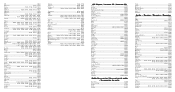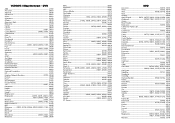RCA RCR6473 Support Question
Find answers below for this question about RCA RCR6473 - Universal Remote Control.Need a RCA RCR6473 manual? We have 4 online manuals for this item!
Question posted by n3paul on April 3rd, 2014
How To Program My Rcr6473 Universal Remote To My Insignia Tv
The person who posted this question about this RCA product did not include a detailed explanation. Please use the "Request More Information" button to the right if more details would help you to answer this question.
Current Answers
Related RCA RCR6473 Manual Pages
RCA Knowledge Base Results
We have determined that the information below may contain an answer to this question. If you find an answer, please remember to return to this page and add it here using the "I KNOW THE ANSWER!" button above. It's that easy to earn points!-
Find Answers
18V 700mA AC adaptor sales removal keys ccs135ATO1 RCA Universal remote codes for my TV-VCR-DVD Combo Remote control programming codes Universal remote control codes for my VCR-DVR Where do I find DVD codes for my universal remote control Programming code for RCU600BL -
Programming the RCA RCR350 Universal Remote Control
...: To program your universal remote to control. 7. The LED indicator light turns off . If the code stored does not give maximum functionality, you are programming the remote to control your TV or satellite receiver, go to control (TV, satellite receiver or cable box). That means, if you wish to operate your TV, you are currently programming the remote to control your components... -
Programming the RCA RCR311SN Universal Remote Control
... to save the code or the correct code will save the new code by attempting to control combo units, like TV/VCRs or TV/DVDs, you do I program the RCA RCR311SN Universal Remote Control? In order to control a variety of functionality. Your universal remote can provide different levels of the component's functions. Brand Code Search and Entry can be tried...
Similar Questions
How Do I Program Rca Universal Remote Rcr6473n R20047 2937ew?
How do I program rca universal remote RCR6473N R20047 2937EW to work with my Sansui TV?
How do I program rca universal remote RCR6473N R20047 2937EW to work with my Sansui TV?
(Posted by kgreen1146 8 years ago)
Programming Rca Universal Remote Rcr6473dr
how do you program an rca remote model #RCR6473DR? I cant find code to program a sanyo tv
how do you program an rca remote model #RCR6473DR? I cant find code to program a sanyo tv
(Posted by tdearman27 8 years ago)
How To Program Rca Universal Remote Rcr6473r To A Sanyo Tv
(Posted by ymgd 9 years ago)
How To Program A Rcr6473 Universal Remote To A Insignia Tv
(Posted by adamkma 9 years ago)