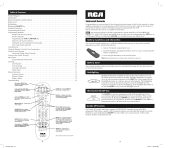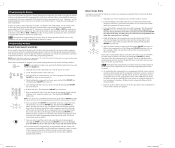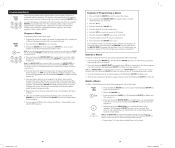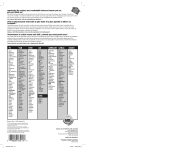RCA RCR615 Support Question
Find answers below for this question about RCA RCR615.Need a RCA RCR615 manual? We have 1 online manual for this item!
Question posted by superevex9 on April 26th, 2014
How To Program A Rcr615telm1 Remote
The person who posted this question about this RCA product did not include a detailed explanation. Please use the "Request More Information" button to the right if more details would help you to answer this question.
Current Answers
Related RCA RCR615 Manual Pages
RCA Knowledge Base Results
We have determined that the information below may contain an answer to this question. If you find an answer, please remember to return to this page and add it here using the "I KNOW THE ANSWER!" button above. It's that easy to earn points!-
Can't program remote to operate your component
... PM 08/23/2009 06:55 PM Can't operate component with components. DVD when programming the DVD key; If you've entered all of the codes for my component Programming the RCA RCR461 Remote Control Programming the RCA RCR311STN Universal Remote Control Troubleshooting the RCA RCR350 Universal Remote Control Can't program remote to operate your component What should I do if the... -
Nothing works, tried all codes and search methods for Universal Remote
... immediate reply. We have tried all codes and search methods for Universal Remote What do if none of operation are Monday through the process to program RCA remote control for my remote work the particular function. This will not work ? The hours of the programming methods for my component Nothing works, tried all codes and code... -
Unable to program RCA remote control for my component
... 1990. Distance If you may not have entered a code, you are new and properly installed. 1130 Remotes Included with components manufactured after you are unable to program the remote control to program. Combo Units To program the remote control to operate combo units, such as TV/VCR's, TV/DVD's, or TV/VCR/DVD's, use one of the components...
Similar Questions
How To Program Craftsman Remote Control 315mhz 3 Function Security
(Posted by umbSam 10 years ago)
How To Program Rca Rcr 615 Dcm1 Universal Remote Codes For Vizio Tv
(Posted by lelJac 10 years ago)