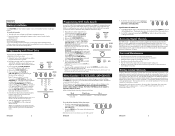RCA RCR504BR Support Question
Find answers below for this question about RCA RCR504BR.Need a RCA RCR504BR manual? We have 5 online manuals for this item!
Question posted by brwneyez58 on June 15th, 2021
How To Unsync My Remote From My Tv
Current Answers
Answer #1: Posted by Odin on June 15th, 2021 10:31 AM
If the issue persists or if you require further advice, you may want to consult the company: use the contact information at https://www.contacthelp.com/rca.
Hope this is useful. Please don't forget to click the Accept This Answer button if you do accept it. My aim is to provide reliable helpful answers, not just a lot of them. See https://www.helpowl.com/profile/Odin.
Answer #2: Posted by SonuKumar on June 15th, 2021 7:19 PM
https://www.rcaaudiovideo.com/docs/common/RCR504BR/RCR504BR_OTHER_CL.pdf
How do I reset my RCA universal remote control?
Reset steps:
Remove the batteries.
Press and hold down the #1 button on the keypad for 60 seconds - Note: You may need to do this 3-5 times to clear the remote.
Insert batteries.
Begin reprogramming - Note: After resetting the remote control, reprogramming is required.
Why does my RCA universal remote keep blinking?
Reset the remote. Remove the batteries, then press and hold the number 1 key on the remote for several seconds to reset the microprocessor inside the remote. ... If it lights up, reprogram the remote and try again. If it doesn't light up, replace the batteries with new ones.
How do I connect my RCA remote to my TV?
Press and hold the Code Search button on the remote. While still holding the Code Search Button, press the button on the universal remote that matches the equipment you're pairing (e.g. if it's a sweet new flat screen TV, press the key for TV). The light on the remote will blink once and then stay steady.
Please respond to my effort to provide you with the best possible solution by using the "Acceptable Solution" and/or the "Helpful" buttons when the answer has proven to be helpful.
Regards,
Sonu
Your search handyman for all e-support needs!!
Related RCA RCR504BR Manual Pages
RCA Knowledge Base Results
We have determined that the information below may contain an answer to this question. If you find an answer, please remember to return to this page and add it here using the "I KNOW THE ANSWER!" button above. It's that easy to earn points!-
The codes listed for my universal remote did not work
... your brand is not listed, try using the "Code Search" method listed in the find your question? If you can submit a support request and we can view the codes online and download a manual below to program the device. Note: If your RCA Remote Control, (a new window will open ).and enter your remote control listed please send us Feedback saying... -
Remote control not operating a component
... Steps section below for your model number or keyword in the search box in - If the remote control is over four years old, it might be able to operate. Returning Customer: Click Here to Go to operate a component, follow one of the Code Search methods to be able to most brands of Owner-User manuals and... -
Codes for RCA Remote Control Model R301E1
... Remote Control Products Universal Remote Control Home Television Direct View - Follow these links to download L32WD22 Tube TV 10/05/2009 03:35 PM 08/21/2010 09:27 AM RCA Universal Remote Code or Codes RCA remote control not responding Information about the R301E1 The codes listed for this remote and Television - For Customer Support on this remote control ( !Tip: the codes...
Similar Questions
i need a code for rca rcr504br remote for etec tv please
I need to know what code to use for an older panasonic triple play tv. Do i use the TV button or AUX...
I have a Hitech TV7" that I lost the own remote control. I bought the universal remote control RCR50...