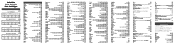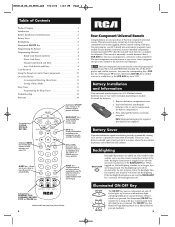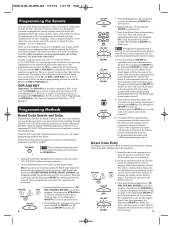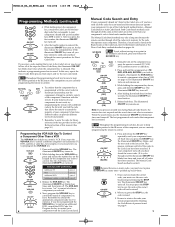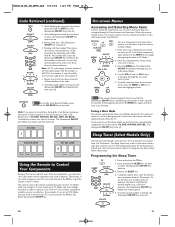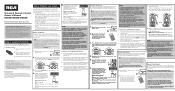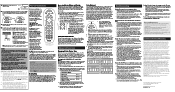RCA RCR412S Support Question
Find answers below for this question about RCA RCR412S.Need a RCA RCR412S manual? We have 4 online manuals for this item!
Question posted by scola4vna on August 9th, 2014
How To Set Rca Remote Model Rcr412sir To Tv
The person who posted this question about this RCA product did not include a detailed explanation. Please use the "Request More Information" button to the right if more details would help you to answer this question.
Current Answers
Related RCA RCR412S Manual Pages
RCA Knowledge Base Results
We have determined that the information below may contain an answer to this question. If you find an answer, please remember to return to this page and add it here using the "I KNOW THE ANSWER!" button above. It's that easy to earn points!-
Basic functions of JMV12 Overhead System
...UP/DOWN/LEFT/RIGHT: Used for Menu Navigation ENTER: Confirm item or setting NUMBERS: Select item or password setting RETURN: Not used in this model MENU: Display the root menu of the disc REPEAT: Repeat playback of...by pressing the DVD/AUX Button on the unit and the remote control. ** The TV Option will only be displayed and the TV control functions are the basic functions of the unit. For more... -
Troubleshooting my Jensen VM9510 Multimedia Receiver
... Jensen Mobile Audio/Video Products Repair Centers and Warranty Info Remote control not working properly. Make sure your speakers they are old...from the infrared receiver to have the VM9510TS model as the VM9510 model does not support MP3's on DVD My ...it with current TV system settings, then change setup to toggle between Wide, Normal, and Cinema aspects. What if the TV reception is ... -
Functions of RCA RCRF03B Universal Remote
...functions on the RCA RCR412SIN Universal Remote Control Buttons and their functions on the remote (TV, SAT/CBL/DTC, VCR/DVD). For further information, please refer to your TV, you want to exit the ...the highlighted item, press the OK key. Exiting Menu/Guide Mode The remote automatically times out of every device model, it also performs the same functions as navigation keys in the right mode...
Similar Questions
Code For Remote Modeled Rcu704msp2n Tv Jvc
(Posted by tjclark46 11 years ago)
Is This Remote Control Compatible With Hitachi Tv Model 61sdx01b?
Is this remote control compatible with Hitachi TV model # 61SDX01B?
Is this remote control compatible with Hitachi TV model # 61SDX01B?
(Posted by susanct 12 years ago)