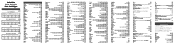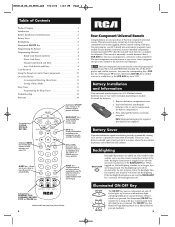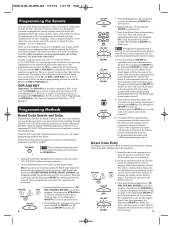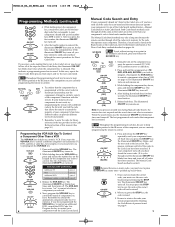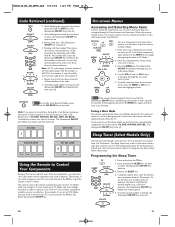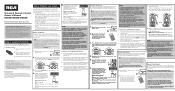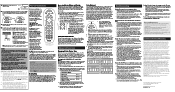RCA RCR412S Support Question
Find answers below for this question about RCA RCR412S.Need a RCA RCR412S manual? We have 4 online manuals for this item!
Question posted by Kursetraxx on June 16th, 2014
How To Programme A Suddenlink Cable Box To A Philip Universal
The person who posted this question about this RCA product did not include a detailed explanation. Please use the "Request More Information" button to the right if more details would help you to answer this question.
Current Answers
Related RCA RCR412S Manual Pages
RCA Knowledge Base Results
We have determined that the information below may contain an answer to this question. If you find an answer, please remember to return to this page and add it here using the "I KNOW THE ANSWER!" button above. It's that easy to earn points!-
RCA Remote Control Model RC807-B User Manual and Codes List
... years old, it might not be able to operate some newer components, or it may be able to provide additional codes If your question? RCA Remote Control Model RC807-B User Manual and Codes List Where can I find a manual box on How well did this FAQ. below for my Cable Box RCA Universal Remote Code or Codes -
Remote control programming codes
...universal remote control needs to program RCA remote control for my component Programming code for RCU600BL Programming the RCA RCR412B Universal Remote Control Programming the RCA RCR412C Universal Remote Control Cabletenna 8 Cableview Eastern 17, 002 Garrard TV86 27 Unika 008, 009, 011, 031, 032, 041 United Cable 1 Universal...Philips&#... -
Find your remote control model number
... we will NOT be able to provide additional codes If your remote is not listed for my Cable Box RCA Universal Remote Model RCR3283N Code List and Manual Returning Customer: Click Here to Go to the Support Account Creation Page so you don't see your remote control model listed on this answer may be able to inquire...
Similar Questions
5-digit Codes For The Universal Remote Control Rca Rcr461 R5608 4815p
What is all of the 5-digit codes for the Universal Remote Control RCA RCR461 (R5608 4815P) to get it...
What is all of the 5-digit codes for the Universal Remote Control RCA RCR461 (R5608 4815P) to get it...
(Posted by stacykkng51094 5 years ago)
How Do You Connect A Sudden Link Box To A Universal Remote
(Posted by bradhaf 10 years ago)
How Do I Programm My Hinsens Tv To My Rca Universal Remote Controll
(Posted by andddost 10 years ago)
How Do I Program My Universal Remote To My Cable Box Suddenlink
(Posted by clrmilne 10 years ago)
Need Codes For Rca Rcr412sir Universal Remote To Control Suddenlink Cable Box
(Posted by farr403 11 years ago)