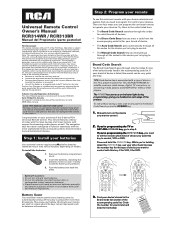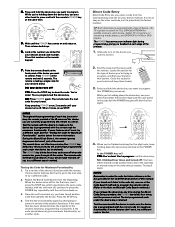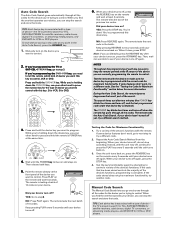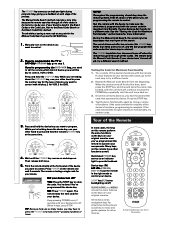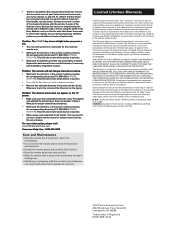RCA RCR314WR Support Question
Find answers below for this question about RCA RCR314WR.Need a RCA RCR314WR manual? We have 3 online manuals for this item!
Question posted by Anonymous-152191 on June 21st, 2015
Comcast Cable Box
does anyone know how to program the rcr314wr for a comcast cable box
Current Answers
Answer #1: Posted by zzed41 on June 21st, 2015 7:53 PM
Hi! Follow the instructions on the link below.
Hope this helps! If it does, please click on the Accept Answer button. I will greatly appreciate it! :)
Related RCA RCR314WR Manual Pages
RCA Knowledge Base Results
We have determined that the information below may contain an answer to this question. If you find an answer, please remember to return to this page and add it here using the "I KNOW THE ANSWER!" button above. It's that easy to earn points!-
Reset the RCA remote control
...~any~ Operating Instructions value 12 default ~any~ Orders or My Order Status value 25 default ~any~ Remote Controls or Programming Codes value 3 default ~any~ Repair or My Repair Status value 23 default ~any~ Troubleshooting value 2... down the #1 button on the keypad for your model number or keyword in the search box in our system for a component code that is over four years old, it might not... -
Universal remote control codes for my VCR-DVR
... & Where can I find universal remote control codes for my TV-VCR-DVD Combo Remote control programming codes Programming the RCA RCR660 Universal Remote Control NaviLight6 For a four-component remote control (RCR4258, RCR4383, or RCR4373), program the DVR Codes on the DVD•VCR key. For a three-component remote control (RCR3273 or RCR3283), program the DVR Codes on the... -
Find Answers
6 pro-9675ft4 rca cds1005 where can I purchase #1364074 RCA RCR311B Remote Control projection screen tv parts program remote start remotes 51 Trouble locating product manual Support Account or Account Login Status of a repair Operating Instructions Jensen Phase Linear UV10 In-Dash DVD
Similar Questions
How Can I Reset My Remote Model Rcr314wr ?
I had it programmed then my kids did something to it, now I can't get it to program to anything
I had it programmed then my kids did something to it, now I can't get it to program to anything
(Posted by rickyosborn10 7 years ago)
Rcr314wr Rca Remote Control. Need Code For A Jensen Tv. Help Please! Thanks
(Posted by Fiveat55 9 years ago)
I Can't Seem To Find A Code For Suddenlink For Universal Remote Model Rcr314wr
(Posted by joshandkate61588 9 years ago)
What Is The Code To Set Up An Universal Rca Remote Control 314wr
(Posted by melomame2362 9 years ago)
Tt1 Black Box On Konka Tv With Rca Remote Control
I have a RCA Remote Control that controls my Konka TV on/off and volume. However, the last week the ...
I have a RCA Remote Control that controls my Konka TV on/off and volume. However, the last week the ...
(Posted by cherishdriver 11 years ago)