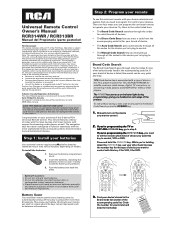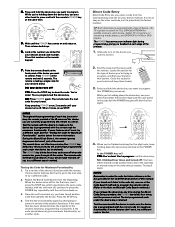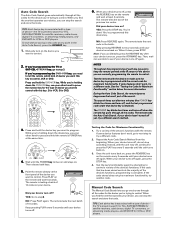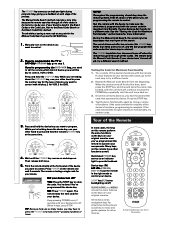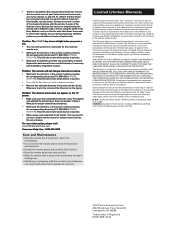RCA RCR314WR Support Question
Find answers below for this question about RCA RCR314WR.Need a RCA RCR314WR manual? We have 3 online manuals for this item!
Question posted by lesliekilpatrick on January 12th, 2018
How To Connect Roku To Remote
Current Answers
Answer #1: Posted by anis0012 on January 13th, 2018 2:40 AM
power adapter and plugging it back in.
Open the Roku remote battery compartment
Place the Roku remote in close proximity with your Roku
player.
Press and hold the pairing button inside the battery
compartment for 3 seconds.
Wait about 10 seconds for the remote LED to stop
flashing.
Related RCA RCR314WR Manual Pages
RCA Knowledge Base Results
We have determined that the information below may contain an answer to this question. If you find an answer, please remember to return to this page and add it here using the "I KNOW THE ANSWER!" button above. It's that easy to earn points!-
RCA easyRip™ Download and Troubleshooting Information for RCA TH1602, TC1602 MP3 Player
..., even though I getting an error message that states " You must have 1 device connected." The video conversion process relies on the video codecs already installed on the easyRip™....~ Operating Instructions value 12 default ~any~ Orders or My Order Status value 25 default ~any~ Remote Controls or Programming Codes value 3 default ~any~ Repair or My Repair Status value 23 default ~any~... -
Basic functions of JMV111 Overhead System
... + Picture Select Button Volume - Remote View: Remote Functions: * Function control is installed. Connect the A/V output from point A to point B of the disc DISPLAY: Display disc information (title, chapter, track, time, etc.) ANGLE: Change the angle on a scene SUBTITLE: Select the subtitle language and turn it on the unit and the remote control. ** The TV Option will... -
OneTouch Setup Wizard Tips for ARRU449 Universal Smart Remote Control
... Universal Smart Remote Control The OneTouch Setup Wizard takes you play the activity. This allows the Smart Remote to learn how you have on with a disc playing, and that you're pressing each time you through on-screen prompts to set to the correct input to manage OneTouch Activities on , and your system connected.
Similar Questions
I just purchased this remote and have tried all the ways listed in the Owners Manuel to set up the r...
how do I set up my Roku with this remote? I've lost my Roku remote so bought this instead
I am having trouble getting this remote to program to my blu ray player