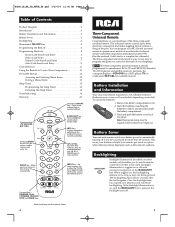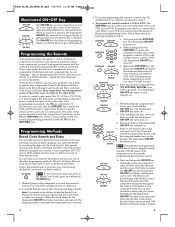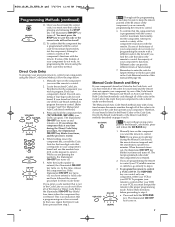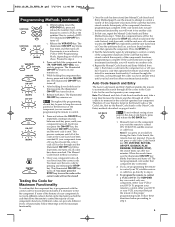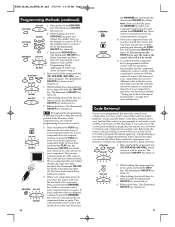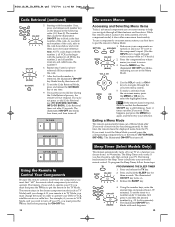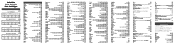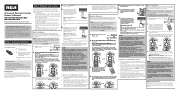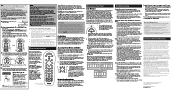RCA RCR311B Support Question
Find answers below for this question about RCA RCR311B.Need a RCA RCR311B manual? We have 4 online manuals for this item!
Question posted by LilJocur08 on December 23rd, 2011
Reset My Control
I have a sharp tv and I lost the paper that has the codes on it how do I reset my control?
Current Answers
Related RCA RCR311B Manual Pages
RCA Knowledge Base Results
We have determined that the information below may contain an answer to this question. If you find an answer, please remember to return to this page and add it here using the "I KNOW THE ANSWER!" button above. It's that easy to earn points!-
Managing Devices with ARRU449 Universal Smart Remote Control
... you want to get started. To add Using Auto Code Search: In the first code screen, press the Options soft key and select start controlling a new device, all you have completed the following steps to control. Press the Stop soft key when your original device remote, repeat steps 7-8. Press the Yes soft key to select... -
Training the RCA RCRV06GR Universal Remote
... consistently. When the remote is now assigned to "Remote Control". Push another button." The voice-command "TV Power" is ready to finish". For example, the number 2. Once you use it. So if you want to use to tune to - The keyword resets to the multi-step sequence TV and Power. When the remote is 12-24". Press... -
Troubleshooting the RCA RCR812 Universal Remote Control
... , reprogram the remote and try one of TV and VCR codes for your components' Owner's Manuals for proper connection procedures.) Menu access isn't supported for several seconds to control a variety of functionality. If that tape. What if the RCR812 remote can provide different levels of the component's functions with components. Attempt to reset the microprocessor inside...
Similar Questions
How To Program Rca Universal Remote Rcr311w To A Sharp Tv
(Posted by Mpometi 10 years ago)
How To Program A Rca Universal Remote Rcr312wr To A Sharp Tv
(Posted by monejimmy 10 years ago)
How To Program A Rca Universal Remote Rcu404n To A Sharp Tv
(Posted by andmxn 10 years ago)