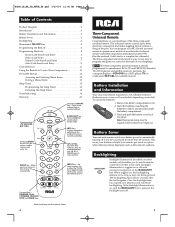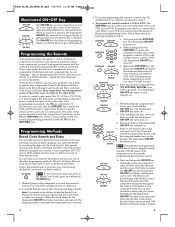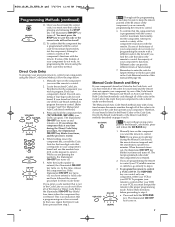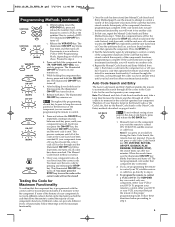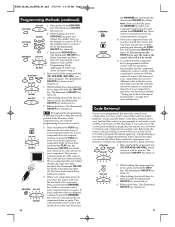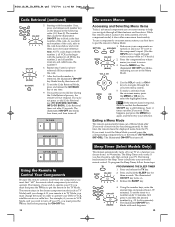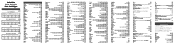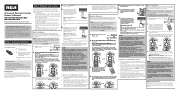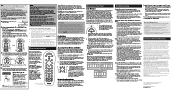RCA RCR311B Support Question
Find answers below for this question about RCA RCR311B.Need a RCA RCR311B manual? We have 4 online manuals for this item!
Question posted by Codjp on September 6th, 2014
Rcr311b Rcr311bn How To Program
The person who posted this question about this RCA product did not include a detailed explanation. Please use the "Request More Information" button to the right if more details would help you to answer this question.
Current Answers
Related RCA RCR311B Manual Pages
RCA Knowledge Base Results
We have determined that the information below may contain an answer to this question. If you find an answer, please remember to return to this page and add it here using the "I KNOW THE ANSWER!" button above. It's that easy to earn points!-
Operating the RCA RCR311SN Universal Remote Control
... you can continue to use a component's on -screen menus to program the Sleep Timer has been unsuccessful. The illuminated On/Off key blinks with a Component Operating the RCA RCR311BT Universal Remote Control Operating the RCA RCR311B 3-Component Remote Operating the RCA RCR311BI 3-Component Remote Operating the RCA RCR311BIN 3-Component Remote Operating the RCA RCR311BN 3-Component Remote -
Programming the RCA RCR311BN Remote Control
... turns off . Once the code has been stored (see if your component's functions. The last programmed code under that the component key is retained. Programming the RCA RCR311BN 3-Component Remote Control Your universal remote can use the remote to attempt to program your component (TV, VCR and/or DVD, satellite receiver and/or cable box) is not in... -
Controls and Features of the RCA RCR311BN 3-Component Remote
... the RCA RCR311B 3 Component Remote Controls and Features of the RCA RCR311BI 3-Component Remote Controls and Features of the RCA RCR311BIN 3-Component Remote Controls and Features of the RCA RCR311BT Universal Remote Control Controls and Features of the RCA RCR311W Universal Remote Control The ON•OFF key also blinks in Programming Mode or in Menu Mode to see the remote control keys better...
Similar Questions
How Do You Program An Rca Univ Remote Control Rcr311b Rcr311bn
(Posted by niicourt 9 years ago)
How Do I Program My Rca Rcr311bn Universal Remote Control To My Tv
(Posted by VZfoxe 10 years ago)
How To Program A 3/1 Univ Remote Control Rcr311b Rcr311bn
(Posted by timmcorky 10 years ago)