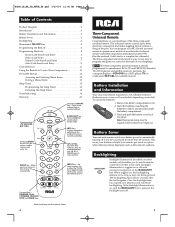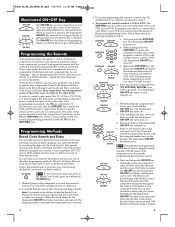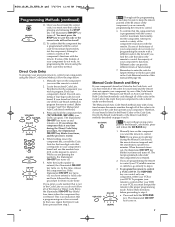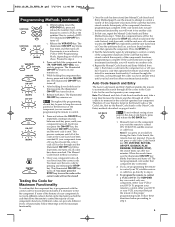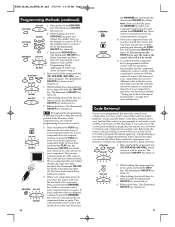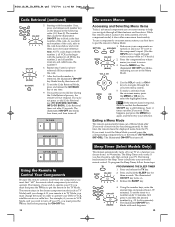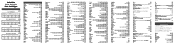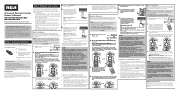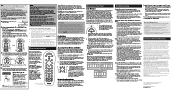RCA RCR311B Support Question
Find answers below for this question about RCA RCR311B.Need a RCA RCR311B manual? We have 4 online manuals for this item!
Question posted by haams on March 19th, 2014
How To Program A Rcr311b Rca Universal Remote For An Orion Tv
The person who posted this question about this RCA product did not include a detailed explanation. Please use the "Request More Information" button to the right if more details would help you to answer this question.
Current Answers
Answer #1: Posted by waelsaidani1 on March 19th, 2014 7:10 AM
Hello read instructions here: http://voxrightnow.custhelp.com/app/answers/detail/a_id/11073/~/programming-the-rca-rcr311b-remote-control
Related RCA RCR311B Manual Pages
RCA Knowledge Base Results
We have determined that the information below may contain an answer to this question. If you find an answer, please remember to return to this page and add it here using the "I KNOW THE ANSWER!" button above. It's that easy to earn points!-
Find Answers
1 2 3 10 29 RCA Universal remote codes for my TV-VCR-DVD Combo Updated Remote control programming codes Universal remote control codes for my VCR-DVR Troubleshooting the RCA WHP141 Wireless Headphones with 900mhz Transmitter Features and Functions of the RCA WHP141 Wireless Headphones RCA Accessories Repair Center and Warranty Info Specifications on RCA MAF10BK TV Wall Mount Specifications on RCA ... -
Find Answers
18V 700mA AC adaptor sales removal keys ccs135ATO1 RCA Universal remote codes for my TV-VCR-DVD Combo Remote control programming codes Universal remote control codes for my VCR-DVR Where do I find DVD codes for my universal remote control Programming code for RCU600BL -
Troubleshooting the RCA RCR311B 3-Component Remote Control
... commands properly? You must be programmed to operate. Make sure the batteries are fresh and are properly installed. Why does the illuminated ON·OFF key not light when I reset the RCR311B Remote ? Troubleshooting the RCA RCR311B Universal Remote Control Why won 't the RCR311B change channels, try one of your remote 11075 Universal Remote Control 08/19/2010 01:33 PM...
Similar Questions
Rca Rcr311b Universal Remote Control How To Program For Sylvania Tv
(Posted by daRee 9 years ago)
How To Program Rca Universal Remote Control Tv Dbs/cbl Vcr/dvd Rcu403a
(Posted by engcqui 10 years ago)
How To Program Rca Universal Remote Control For Vizio Tv
(Posted by mikeuidem 10 years ago)