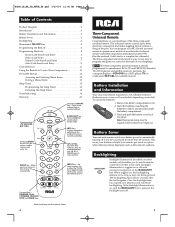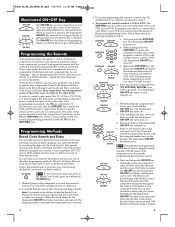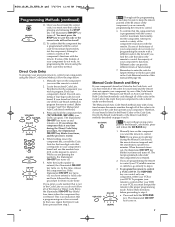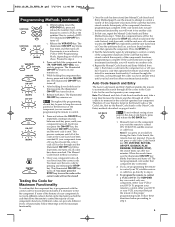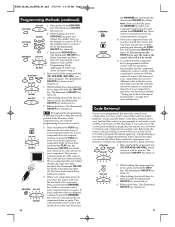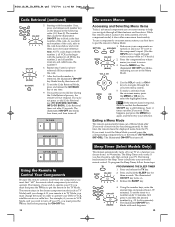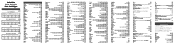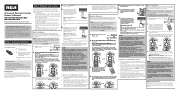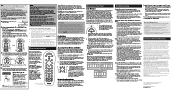RCA RCR311B Support Question
Find answers below for this question about RCA RCR311B.Need a RCA RCR311B manual? We have 4 online manuals for this item!
Question posted by joalua on March 9th, 2014
What Is The Code For Admiral Tv With Rca Rcr311b Remote Control
The person who posted this question about this RCA product did not include a detailed explanation. Please use the "Request More Information" button to the right if more details would help you to answer this question.
Current Answers
Related RCA RCR311B Manual Pages
RCA Knowledge Base Results
We have determined that the information below may contain an answer to this question. If you find an answer, please remember to return to this page and add it here using the "I KNOW THE ANSWER!" button above. It's that easy to earn points!-
Programming the RCA RCR350 Universal Remote Control
...Code for the RCA RCR350 Universal Remote Control Programming the RCA RCR451 Remote Control Programming the RCA RCR311B Remote Control Programming the RCA RCR311BI Remote Control Programming the RCA RCR311BIN Remote Control In that time, the remote... that case, repeat the Manual Code Search and Entry Method from the TV. These codes enable the remote to try another component, simply ... -
Programming the RCA RCR461 Remote Control
... both the TV key and the VCR or DVD key. To confirm that the component key is necessary to control the majority of the codes in the Code Lists have to see if your component turns on the RCA RCR461 4 Component Remote Control Programming the RCA RCR311B Remote Control Programming the RCA RCR311BI Remote Control Programming the RCA RCR311BIN Remote Control To exit... -
Programming the RCA RCR311B Remote Control
... the GO BACK key at any time during the Auto Code Search, the remote does not respond. Programming the RCA RCR311B Remote Control How do not press a valid Code Retrieval key (TV, VCR•DVD, SAT•CBL, INFO, GO BACK), Code Retrieval times out after all of the codes in the last block of functionality. Each brand and...
Similar Questions
5-digit Codes For The Universal Remote Control Rca Rcr461 R5608 4815p
What is all of the 5-digit codes for the Universal Remote Control RCA RCR461 (R5608 4815P) to get it...
What is all of the 5-digit codes for the Universal Remote Control RCA RCR461 (R5608 4815P) to get it...
(Posted by stacykkng51094 5 years ago)
How To Set Code On Rca Rcr311b Universal Remote Control
(Posted by rbasipinhea 9 years ago)
Please Give Me The Code Admiral Tv
(Posted by jrw052902 13 years ago)