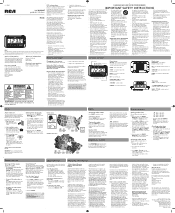RCA RC46 Support Question
Find answers below for this question about RCA RC46 - AM/FM Alarm Clock Radio.Need a RCA RC46 manual? We have 4 online manuals for this item!
Question posted by Jhakesley on November 22nd, 2011
How Can I Get The Time On My Rp5420b To Stop Blinkng.
Current Answers
Answer #1: Posted by techie12330 on November 22nd, 2011 7:05 PM
At the top of the clock, there is four positions for the slider. The first is shown as a key, which I assume is the automatic time setting mode. The second is Wake 1, the third is Wake 2 and all the way to the right is a manual time setting mode. If you slide it all the way to the right, you can set the time, then either keep it in that mode or return it back to automatic mode. Either way, you now have the correct time displayed.
Related RCA RC46 Manual Pages
RCA Knowledge Base Results
We have determined that the information below may contain an answer to this question. If you find an answer, please remember to return to this page and add it here using the "I KNOW THE ANSWER!" button above. It's that easy to earn points!-
Multi-Media Operation of Phase Linear MP1311 Head Unit
... which the radio will automatically stop during the preset scan. Scan Tuning (SCAN) Press SCAN to browse all FM bands. Automatically...on which the session has not been closed will display a blinking asterisk. The LCD will display "MP3 T" followed by ...Press the AS/PS button four times to the speakers. Display Information Press the D button to display the clock or available ID3 information,... -
Remote starting the vehicle
... you arrive at your vehicle, disarm the alarm system by your key chain transmitter two times within 2 seconds. Step on it's own...Start Override mode. Open the hood. T he vehicle will stop running before the expiration of your installation center. Depress the... programming set up by pressing and releasing the arm/disarm button of your key chain transmitter. Race the engine to engage... -
Operating Instructions for the RCA RIR205 Internet Infinite Radio with WiFi
.... When the radio loses AC power, the ON/Standby LED blinks briefly every 10-15 seconds, confirming that applies to "Settings" via the HOME button or the SOURCE button Use the up..., the set the Internet Radio alarm time on the RCA RIR205 Internet Radio? How do I deactivate the Alarm on -demand playback of the main category genres. Press the SELECT button to install the update. Navigate...
Similar Questions
How can I get the alarm to stop blinking? (i have a new set of battiries in there and still keeps bl...
I have this clock and when out lights go out and comes back on the time resets itself we don't have ...