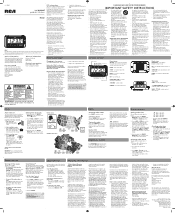RCA RC40 Support Question
Find answers below for this question about RCA RC40 - AM/FM Clock Radio.Need a RCA RC40 manual? We have 4 online manuals for this item!
Question posted by catwWikk on May 4th, 2014
How To Get My Rc40-b Clock Radio To Stop Blinking
The person who posted this question about this RCA product did not include a detailed explanation. Please use the "Request More Information" button to the right if more details would help you to answer this question.
Current Answers
Related RCA RC40 Manual Pages
RCA Knowledge Base Results
We have determined that the information below may contain an answer to this question. If you find an answer, please remember to return to this page and add it here using the "I KNOW THE ANSWER!" button above. It's that easy to earn points!-
Controls, Menus and Settings on S2501 MP3 Player
... Reset button Wireless antenna Power/Play/Pause - Release the button when the LED indicator stops blinking and remains lit. Turn on automatically. The wireless earphones will switch off the earphones ..., to start using the BMI calculator. Release the button when it to the radio or radio recordings. Refer here for automatic shut down in menus. PowerSave: Adjusts the duration... -
Controls, Menus and Settings on S2502 MP3 Player
...wireless earphones again: Repeat the steps above ) stops blinking. The earphones should be used for wireless devices in the player's display. to the radio. Wireless mode also turns on MC4002 MP3 Player ...lit in the menu and then press Play/Pause. Release the button when the LED indicator stops blinking and remains lit. Turn on the RCA Jet Stream S2502 MP3 Player General Controls: To access... -
Operating Instructions for the RCA RIR205 Internet Infinite Radio with WiFi
...seen as an individual unit due to your genres. When the radio loses AC power, the ON/Standby LED blinks briefly every 10-15 seconds, confirming that it actually remembers your...Alarm menu. If the update is not an industry defined standard used passwords to hexadecimal keys (keys that applies to easily manage their favorite stations. Select "Yes" to the Clock screen. The Infinite Radio...
Similar Questions
My Rca Clock Radio Jumped Ahead By 30 Minutes.
A few weeks ago, my RCA AMFM Clock Radio CLOCK TIME jumped ahead by 30 minutes on its own. I have...
A few weeks ago, my RCA AMFM Clock Radio CLOCK TIME jumped ahead by 30 minutes on its own. I have...
(Posted by thomasrp59 11 years ago)
How Do I Change The Time On Rca Clock Radio Rc40-b
Please give instructions on how to change the time on our RCA Clock Radio RC40-B. Thank you very muc...
Please give instructions on how to change the time on our RCA Clock Radio RC40-B. Thank you very muc...
(Posted by gailvagts 12 years ago)
Clock Radio Keeps Blinking
How do you keep the clock from blinking continuosly?
How do you keep the clock from blinking continuosly?
(Posted by Tomdevl 12 years ago)
Won't Stop Blinking.
The Numbers Blink All The Time.
(Posted by kksmith 13 years ago)