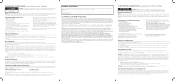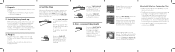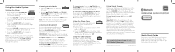RCA RC345 Support Question
Find answers below for this question about RCA RC345.Need a RCA RC345 manual? We have 3 online manuals for this item!
Current Answers
Answer #1: Posted by SonuKumar on September 2nd, 2022 7:57 AM
Please respond to my effort to provide you with the best possible solution by using the "Acceptable Solution" and/or the "Helpful" buttons when the answer has proven to be helpful.
Regards,
Sonu
Your search handyman for all e-support needs!!
Related RCA RC345 Manual Pages
RCA Knowledge Base Results
We have determined that the information below may contain an answer to this question. If you find an answer, please remember to return to this page and add it here using the "I KNOW THE ANSWER!" button above. It's that easy to earn points!-
Basic Operation of Jensen HD5313 Head Unit
... the supplied carrying case and take longer to respond when subjected to turn the unit on the front of the radio (except release) to cold temperatures for the characteristics of Jensen CD6112...radio. Repeatedly press the rotary encoder button to access menu options in the display. "BEEP ON" is the default setting. P-VOL: Turn the rotary encoder to LOW. PCLK ON/OFF: When "On", the clock... -
Basic Operation of Jensen MP6512i Multi-Media Receiver
... To adjust Treble options, press the Menu button to the 24 hour clock format. Balance: Press the Menu button. turn the knob to select one of the following Bass settings: Bass Center ...Press the Menu button. Equalizer Selector The equalizer function applies preset sound effects to access the radio menu. Loudness On/Off When listening to press the Reset button. Vol Adj - Frequency... -
Setting the Clock on the RCA RP5435 AM/FM Clock Radio
... Clock/Alarm set the clock on the RCA RP5435 AM/FM Clock Radio? Setting the Clock 1. How do is equipped in this clock for power and current time will be exhausted and we recommend that you have to set the clock ...Set your Time Zone You may slide the TIME ZONE selector at the back of the unit to turn on the top of the unit to lock position when finished. 7934 05/05/2010 12:03 ...
Similar Questions
Rca Clock Radio Cd Alarm Clock Won't Turn On
We've had this for 7 years and doesn't turn on now, it's plugged in fine. Any suggestions of what ca...
We've had this for 7 years and doesn't turn on now, it's plugged in fine. Any suggestions of what ca...
(Posted by mreiner113 6 years ago)
How Can I Set The Volume On The Alarm Beep And Radio Louder? It Keeps Resetting
itself to a volume of 2. I need it much louder.
itself to a volume of 2. I need it much louder.
(Posted by comett99 8 years ago)
Rca Rc65i Clock Radio Keeps Randomly Turning On?
My alarm keeps turning on every couple of days randomly. I also can't press off. If I touch, it just...
My alarm keeps turning on every couple of days randomly. I also can't press off. If I touch, it just...
(Posted by ljr0314 12 years ago)