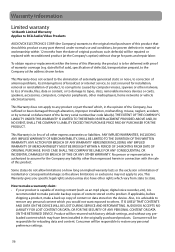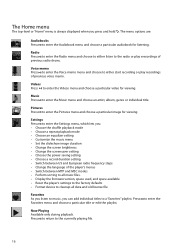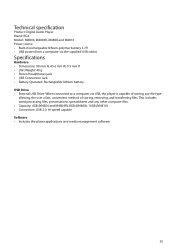RCA M4804R Support Question
Find answers below for this question about RCA M4804R.Need a RCA M4804R manual? We have 5 online manuals for this item!
Question posted by vlittlefie on November 13th, 2012
Where Do I Enter Activation Code?
The person who posted this question about this RCA product did not include a detailed explanation. Please use the "Request More Information" button to the right if more details would help you to answer this question.
Current Answers
Related RCA M4804R Manual Pages
RCA Knowledge Base Results
We have determined that the information below may contain an answer to this question. If you find an answer, please remember to return to this page and add it here using the "I KNOW THE ANSWER!" button above. It's that easy to earn points!-
Satellite Radio Operation on Jensen MP6212 Multi-Media Receiver
... channel 184. Displaying the Identification (ID) Code Before you listen to satellite radio, you ..., or by tuning to -air channels without activation. Customers should have their Radio ID ready. ... a station: Select a band. Press Menu to enter the number and move through the stations. Category Tuning...on the Jensen MP5720XM XM Ready CD/Mp3-Player Turn the volume control to select the... -
XM Radio Operation on Jensen MPA6611X Multi-Media Receiver
... until "XM Radio" appears on the Jensen MP5720XM XM Ready CD/Mp3-Player Press the Enter button to select a different category. "Category" will return to enter the third number and access the channel. Turn the volume control again to -air channels without activation. Accessing XM Radio Mode To switch to change the category while in... -
Find Answers
... not playing on Jensen MPA6611X Multi-Media Receiver Head units photo files not playing. system link4 remote rcr4258 remote control sd card reader codes for universal controls converter codes MP3 Player TH1101 D770 user manual 112 Troubleshooting the Jensen HD5313 Head Unit Using Bluetooth with the Jensen BT1613 receiver PC-to-NVXM1000 Connections and...
Similar Questions
Adjusting Balance On Model M4804 Cra Mp3 Player
How do you adjust ear phone balance on model m4804 MP3 player
How do you adjust ear phone balance on model m4804 MP3 player
(Posted by Anonymous-159646 7 years ago)