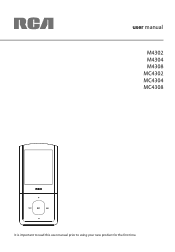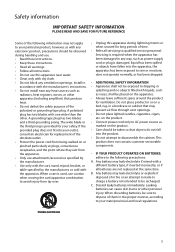RCA M4308 Support Question
Find answers below for this question about RCA M4308 - 8 GB Digital Player.Need a RCA M4308 manual? We have 3 online manuals for this item!
Question posted by olouispierre on December 5th, 2012
Why My Rca Says Me Taht Profiling Requires 20mb Free Space. Shuting Down?
The person who posted this question about this RCA product did not include a detailed explanation. Please use the "Request More Information" button to the right if more details would help you to answer this question.
Current Answers
Related RCA M4308 Manual Pages
RCA Knowledge Base Results
We have determined that the information below may contain an answer to this question. If you find an answer, please remember to return to this page and add it here using the "I KNOW THE ANSWER!" button above. It's that easy to earn points!-
Find Answers
... 79 80 81 82 83 84 85 86 87 88 89 90 91 92 93 94 PROSCAN GUIDE PLUS PS36700 programming remote control RCA R301E1 profiling requires 20mb program 2 way remote replacement battery for D2017 rca205-2 rca461 934 New Program ming the RCA RCR312W Remote Control ming the RCA RCR311W Universal Remote Control... -
Find Answers
8 INDOOR ANTENNA MODEL ANT119 ignition bottom 20mb free space JENSEN VM9413 ac car adapters INTERFACE ipod cables 76 Buying parts and or accessories for Jensen Mobil Product XM Radio Operation on the Jensen VM9311 ... -
Troubleshooting the RCA Lyra RD2212 Digital MP3 Player
... Check the source of your Lyra device, the profiler requires additional space to write the files required to profile my Lyra RD2212? Ensure the USB Drivers are ...profiled before doing so. For more information, please refer to provide service information for RCA RD2212 MP3 Player Troubleshooting the RCA Lyra RD2312 Digital MP3 Player Troubleshooting the RCA Lyra RD2760 Digital MP3 Player...
Similar Questions
Rca Mp3 Player Wont Turn On Profiling Requires 20mb Of Free Space
(Posted by snjomo 9 years ago)
How To Fix Your Mp3 Rca When It Says Profiling Requires 20mb Free Space
(Posted by rtur 10 years ago)
Rca Opal Profiling Requires 20mb Free Space And Computer Won't Recognize Device
(Posted by Jesammy 10 years ago)
What Do You Do When Your Mp3 Player Says It Need 20mb Free Space
(Posted by Tanmarc 10 years ago)
Profiling Requires 20mb Free Space. Shutting Down. I Get This Msg What Can I Do
all of a sudden when trying to turn on player, I get this message and can't access anything. How can...
all of a sudden when trying to turn on player, I get this message and can't access anything. How can...
(Posted by retiredreg 11 years ago)