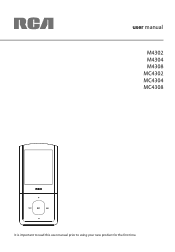RCA M4304 Support Question
Find answers below for this question about RCA M4304 - 4 GB Digital Player.Need a RCA M4304 manual? We have 3 online manuals for this item!
Question posted by vanvolkenburgburgundy on May 24th, 2011
My Screen Is Broken From A Chair I Need It Fixed For Cheap
My RCA player is broken now and i can't see where everything is.. so where would i be abled to get it fixed for cheap.
Current Answers
Related RCA M4304 Manual Pages
RCA Knowledge Base Results
We have determined that the information below may contain an answer to this question. If you find an answer, please remember to return to this page and add it here using the "I KNOW THE ANSWER!" button above. It's that easy to earn points!-
H115 Lyra (TM) 3 Hard Drive Upgrade Utility
... 3.61a) for my RCA Lyra H115 MP3 Player? Improvements Include: Fixes USB connection problems found in some units. Upgrade Procedure: Click to your computer. H115 Lyra (TM) 3 Hard Drive Upgrade Utility Where can I get the Lyra 3 Hard Drive Upgrade Utility for RCA RD2763FM MP3 Player Information on -screen instructions. Version 3.75. Connect your Lyra... -
Portable DVD Player screen goes dark
... how can this be fixed? Systems the AA94BT2 replaces Systems the AABT45 replaces Systems the AABT47 replaces Some models have a battery life protection feature that will automatically shut the screen off if no disc ...763 Portable Video Products Portable DVD Player 05/08/2006 03:06 PM 08/11/2010 03:08 PM Portable DVD player screen goes black We have the D2010 Portable DVD Player, it is not well used ... -
Using the Settings on the Jensen NVX225 GPS Navigation System
...between colors for you again, you want to specify the tolerance as a fixed value (offset to the speed limit) or as the basic ones described ...before sunrise and a few seconds after sunset based on the screen. Safety Mode Safety mode will replace the basic one of the... of the current road segment equals or is able to warn you if you need The NVX225 Navigator to switch between the daylight...
Similar Questions
When Turn On, I Need 20 Gb And Turn It Off Automatically
(Posted by gilleypineapple1941 10 years ago)
I Need Help Watching Videos, On My Rca4804 Mp3 Player.
I am trying to watch videos, on my mp3 player. And I would like to know, what video formats fit on m...
I am trying to watch videos, on my mp3 player. And I would like to know, what video formats fit on m...
(Posted by kevsmith1072 12 years ago)
My Rca M4102 - 2 Gb Digital Player When Turn On, It Apears Only Warning Disk Ful
(Posted by acevedobenjamin 12 years ago)
M4304a Player Stuck Say Building Database. How Do I Fix
Downloading music, sync complete, unhooked player. Now player stuck with screen saying Please Wait...
Downloading music, sync complete, unhooked player. Now player stuck with screen saying Please Wait...
(Posted by shellyjondel 13 years ago)
What Is The Format To Add Videos??..i Try Mp4..flv..wmv.. And It Does't Work..h
i put the video files in video folder and when i turn it on it says empty in video
i put the video files in video folder and when i turn it on it says empty in video
(Posted by marlborov 14 years ago)