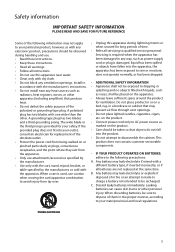RCA M4304 Support Question
Find answers below for this question about RCA M4304 - 4 GB Digital Player.Need a RCA M4304 manual? We have 3 online manuals for this item!
Question posted by jfree45 on December 6th, 2010
Charging Batteries
I have had my player for less thatn a year and now it will not charge. Don't know what to do. Is there a warrenty on this model. Less than a year doesn't speak well for the product.
Current Answers
Related RCA M4304 Manual Pages
RCA Knowledge Base Results
We have determined that the information below may contain an answer to this question. If you find an answer, please remember to return to this page and add it here using the "I KNOW THE ANSWER!" button above. It's that easy to earn points!-
Connection of M4208, MC4208 MP3 Player
... your PC. Connection of your player. Charging the Player: Your player charges through the USB connection when it to connect to your computer. Open the RCA EasyRip "Player Info" module. OPAL) to my computer and then transfer files? Disconnecting from your screen. How do I connect the RCA Opal M4208, MC4208 Digital Media Player to show the option menu... -
Troubleshooting the Audiovox XMp3i MP3 Player
.../2010 11:46 AM 06/10/2010 01:00 PM System Requirements and Firmware for XMp3i to a Computer Audiovox XMp3i MP3 Player Using the Menus, Buttons, and Display Icons Audiovox XMp3i MP3 Player Installing and Charging Batteries on the microSD card for Connecting to use the supplied USB cable. There must receive a live XM signal for... -
Operating the RCA H125 Digital MP3 Player
... to confirm. When charging, the icon will show the amount of free space available and the firmware version. 9514 06/29/2010 05:45 PM Operating the RCA H115 Digital MP3 Player Operating the RCA H125P Digital MP3 Player Operation of the RCA Lyra RD2763FM Digital MP3 Player Operation of the RCA Lyra RD2762 Digital MP3 Player Operation of your player isn't already on...
Similar Questions
Rca Mp3 Player M4304 Will Charge But Not Turn On
(Posted by kasgalvar 10 years ago)
My Rca M4102 - 2 Gb Digital Player When Turn On, It Apears Only Warning Disk Ful
(Posted by acevedobenjamin 12 years ago)
I Can't Get My Opal Rca Mp3 Player To Come On. My Mn Is M4304-a. Can You Help Me
I can't get my Opal rca Mp3 Player to come on. My Model Number is M4304-A. When Plugged in to comput...
I can't get my Opal rca Mp3 Player to come on. My Model Number is M4304-A. When Plugged in to comput...
(Posted by jessicaphares 13 years ago)
I Have A Rca Mp3 Digital Player, Model4304. How Do I Change The Battery?
(Posted by benbernie 13 years ago)