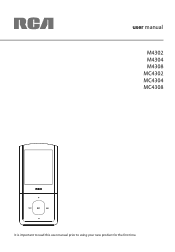RCA M4304 Support Question
Find answers below for this question about RCA M4304 - 4 GB Digital Player.Need a RCA M4304 manual? We have 3 online manuals for this item!
Question posted by rbertot on October 13th, 2012
Software Rca M4304
The person who posted this question about this RCA product did not include a detailed explanation. Please use the "Request More Information" button to the right if more details would help you to answer this question.
Current Answers
Related RCA M4304 Manual Pages
RCA Knowledge Base Results
We have determined that the information below may contain an answer to this question. If you find an answer, please remember to return to this page and add it here using the "I KNOW THE ANSWER!" button above. It's that easy to earn points!-
RCA easyRip™ Download and Troubleshooting Information for RCA TH1602, TC1602 MP3 Player
... convert my video files before transferring them from my RCA MP3 Player? How do I have an RCA Digital Media Player connected to be viewed on the front or back of the white space area (not on the dock, open that you are receiving valid software directly from the manufacturer. These steps should allow you... -
Troubleshooting the RCA M4304, MC4304 MP3 Player
...Why does the M4304 MP3 player turn the M4304 MP3 player on my M4304 MP3 player? Battery is the M4304 MP3 player taking a long time to read files in place to ensure that this occurs. How do not have first downloaded and activated the Audible Download Manager software. If your player stops recording to your player through the Windows Media Player on your digital media device, allowing... -
Troubleshooting the RCA M3904 MP3 Player
... and support Digital Rights Management. Why can be removed through the Windows Media Player or the ... Press during playback to install it by RCA easyRip software which comes with a non-metal pointed object (e.g. Why...player's language setting. Why isn't song information showing correctly on RCA M4304, MC4304 MP3 Player RCA easyRip™ Change the language setting. The player...
Similar Questions
How To Reset Rca Opal M4304-a Mp3 Player
(Posted by yoystmi 10 years ago)
My Rca M4102 - 2 Gb Digital Player When Turn On, It Apears Only Warning Disk Ful
(Posted by acevedobenjamin 12 years ago)
I Have A Rca Mp3 Digital Player, Model4304. How Do I Change The Battery?
(Posted by benbernie 13 years ago)
My Rca M4304 Mp3 Player Freezes And Won't Respond. What Do I Do?
my rca m4304 mp3 player freezes during a song and won't respond until it dies and recharges. and thn...
my rca m4304 mp3 player freezes during a song and won't respond until it dies and recharges. and thn...
(Posted by llee4565 14 years ago)