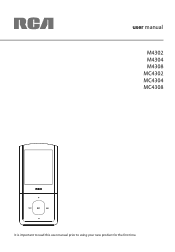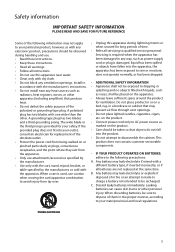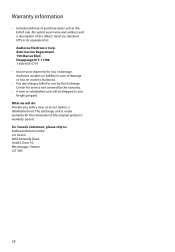RCA M4304 Support Question
Find answers below for this question about RCA M4304 - 4 GB Digital Player.Need a RCA M4304 manual? We have 3 online manuals for this item!
Question posted by lcwiPOLAMA on August 27th, 2014
Rca Mp3 4gig Will Not Low Battery Will Not Charge
The person who posted this question about this RCA product did not include a detailed explanation. Please use the "Request More Information" button to the right if more details would help you to answer this question.
Current Answers
Related RCA M4304 Manual Pages
RCA Knowledge Base Results
We have determined that the information below may contain an answer to this question. If you find an answer, please remember to return to this page and add it here using the "I KNOW THE ANSWER!" button above. It's that easy to earn points!-
Lyra A/V Upgrade Utility for RCA RD2780 MP3 Player
...Added Rename file feature at 2x, digital 4x and digital 8x as well as a removable ... AC/DC power adapter to be charged for Windows 2000 The RD2780 device must...MP3 Player Firmware Download (Version 1.04.15) for RCA Lyra X3000 Media Player Firmware Download (Version 1.04.15) for RCA Lyra X3030 Media Player PMR Upgrade Utility (Version 1.05.04) for easier navigation and storage of a low battery... -
Troubleshooting the RCA S1000, SC1000 Sport MP3 Player
...letter. Low Battery level. Why won 't my S1000 work directly with the encoding of the music download service provider from . Your device behaves as a drive letter, and you want to access the player's menu...sure. Press Select to the computer by the player: mp3 - 32 to 320 kbps wma - 48 to 192 kbps WMA files may have to your digital media will not be empty. For Windows ... -
PC Operation for the RCA M2502, MC2502 Digital MP3 Player
... it to the player in the battery charging mode. Once connected, the display shows as a removable disk drive. You can be detected, especially in My Computer or Explorer to make sure the device has been detected. 9599 07/01/2010 01:30 PM PC Operation for the RCA M2500, MC2500 Digital MP3 Player PC Setup and...
Similar Questions
How Do I Reset A Rca Mp3 Player M4304-a
(Posted by Elmolrl 10 years ago)
Rca Mp3 Player M4304 Will Charge But Not Turn On
(Posted by kasgalvar 10 years ago)
Low Battery
MY OPAL M4004A HAS BEEN CHARGING FOR 2 DAYS AND IT STILL SAYS IT HAS A LOW BATTERY. wHAT CAN BE DONE
MY OPAL M4004A HAS BEEN CHARGING FOR 2 DAYS AND IT STILL SAYS IT HAS A LOW BATTERY. wHAT CAN BE DONE
(Posted by davidwiltsey 12 years ago)
My Rca M4102 - 2 Gb Digital Player When Turn On, It Apears Only Warning Disk Ful
(Posted by acevedobenjamin 12 years ago)
I Have A Rca Mp3 Digital Player, Model4304. How Do I Change The Battery?
(Posted by benbernie 13 years ago)