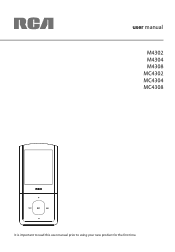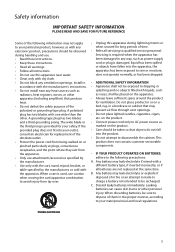RCA M4304 Support Question
Find answers below for this question about RCA M4304 - 4 GB Digital Player.Need a RCA M4304 manual? We have 3 online manuals for this item!
Question posted by Meland on August 7th, 2014
Rca M4304-a Turns On And Say Please Wait Building Database Keeps Loading But
does nothing
Current Answers
Related RCA M4304 Manual Pages
RCA Knowledge Base Results
We have determined that the information below may contain an answer to this question. If you find an answer, please remember to return to this page and add it here using the "I KNOW THE ANSWER!" button above. It's that easy to earn points!-
Programming the RCA RCRN04GR Universal Remote
... down the device key, use this manual. NOTES Throughout the programming of each key, keep the remote pointed at the same time. Repeat the Auto Code Search Method from the ...satellite receivers, cable boxes or digital TV converters, DVD•VCR for DVD players, and DVR•AUX for your device hasn't turned off . Press those numbers on the remote and wait 2 seconds. If some device ... -
Programming the RCA RCR311S Universal Remote Control
... control a variety of 10 codes sent. Locate the Brand Codes in the Code Lists and keep the remote pointed at any point in VCR or DVD Programming Mode, depending on . While ... illuminated ON•OFF key turns off . After holding down for that operates your component, try the Manual Code Search. Wait 4 seconds between each component's four-digit code. The Brand Code Search... -
Programming the RCA RCR311BT Universal Remote Control
... Manual Code Search. Then, wait two seconds to see a listing of the component's functions with the remote. Attempt to control a variety of four digit codes for your specific component we...turns off . Test the functionality again by MODEL NUMBER , please send us Feedback saying Manual Not Found ( ) and we will want to record the codes for more information, please refer to keep...
Similar Questions
My Rca M4102 - 2 Gb Digital Player When Turn On, It Apears Only Warning Disk Ful
(Posted by acevedobenjamin 12 years ago)
I Am Having Problems With My Rca Opal M4304.
I have had my RCA Opal M4304 for about a year now and I absolutely love it. But here lately, it won'...
I have had my RCA Opal M4304 for about a year now and I absolutely love it. But here lately, it won'...
(Posted by earlyblossom 12 years ago)
M4304a Player Stuck Say Building Database. How Do I Fix
Downloading music, sync complete, unhooked player. Now player stuck with screen saying Please Wait...
Downloading music, sync complete, unhooked player. Now player stuck with screen saying Please Wait...
(Posted by shellyjondel 13 years ago)
My Opal M4304-a Is Stuck And Says Its Building A Data Base And Wont Do Anything
(Posted by Anonymous-12808 14 years ago)