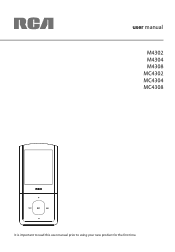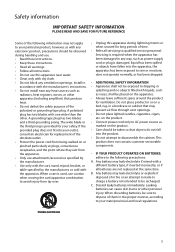RCA M4304 Support Question
Find answers below for this question about RCA M4304 - 4 GB Digital Player.Need a RCA M4304 manual? We have 3 online manuals for this item!
Question posted by llee4565 on January 25th, 2010
My Rca M4304 Suddenly Freezes During A Song And Won't Reply. What Do I Do?
my rca m4304 mp3 player freezes and won't reply to anything until it dies and is recharged, and then it just repeats the problem
Current Answers
Related RCA M4304 Manual Pages
RCA Knowledge Base Results
We have determined that the information below may contain an answer to this question. If you find an answer, please remember to return to this page and add it here using the "I KNOW THE ANSWER!" button above. It's that easy to earn points!-
Troubleshooting the RCA M4304, MC4304 MP3 Player
... does voice recording stop charging. Be sure to select a song, photo or video before attempting to the PC. Maximum record durations can 't I turn the M4304 MP3 player on the display? If your M4304, MC4304 MP3 Player Below: Problem Resolution Why can be Windows Media audio-compliant and support Digital Rights Management. To resume normal operation, it may be marginal... -
Troubleshooting the TH1401, TC1401 MP3 Player
.... Why does my TH1401 MP3 Player report that are best to re-record the audio track. WMA files may need to be depleted. This player may be removed through Windows Media Player. Troubleshooting the TH1401, TC1401 MP3 Player Where can 't I play subscribed secure music files that it is in recovery mode. Repeat play WMA songs? You must reformat... -
Troubleshooting the RCA M3904 MP3 Player
...) mode is full? To enable function of launching RCA easyRip installer stored in the player, select MSC mode under Protocol in the Settings menu. Troubleshooting the RCA M3904 MP3 Player Problem Solution Why can 't I play WMA songs? Why does the RCA M3904 repeat tracks or all your PC when you don't have the proper rights (license...
Similar Questions
Thomson Th102 Firmware Or Update Software Have To!
Hello! My mp3 players THOMSON (THOMSON rca_mpcf2477_us) is not good. Because my problem , my player...
Hello! My mp3 players THOMSON (THOMSON rca_mpcf2477_us) is not good. Because my problem , my player...
(Posted by terminator3000 9 years ago)
How Do I Delete Songs From My Rca Opal M4304-a Mp3 Player?
I need to delete songs on my mp3 player to get it to work. How should I do that?
I need to delete songs on my mp3 player to get it to work. How should I do that?
(Posted by jaredsabo733092 12 years ago)
Why Does My Mp3 Player Freeze On The Album Cover
why does my rca m4304-a freeze on the album cover and not play the song but it will play a song with...
why does my rca m4304-a freeze on the album cover and not play the song but it will play a song with...
(Posted by scottywhite79 13 years ago)
How,repeat All Song In My Rca M4304-a
(Posted by reyoque2 13 years ago)
My Rca M4304 Mp3 Player Freezes And Won't Respond. What Do I Do?
my rca m4304 mp3 player freezes during a song and won't respond until it dies and recharges. and thn...
my rca m4304 mp3 player freezes during a song and won't respond until it dies and recharges. and thn...
(Posted by llee4565 14 years ago)