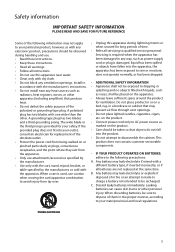RCA M4304 Support Question
Find answers below for this question about RCA M4304 - 4 GB Digital Player.Need a RCA M4304 manual? We have 3 online manuals for this item!
Question posted by betecnoj on April 27th, 2014
My Rca 4g Mp3 Player Wont Power On
The person who posted this question about this RCA product did not include a detailed explanation. Please use the "Request More Information" button to the right if more details would help you to answer this question.
Current Answers
Related RCA M4304 Manual Pages
RCA Knowledge Base Results
We have determined that the information below may contain an answer to this question. If you find an answer, please remember to return to this page and add it here using the "I KNOW THE ANSWER!" button above. It's that easy to earn points!-
Troubleshooting the RCA M4304, MC4304 MP3 Player
... itself off will be changed after connecting it by pressing and holding Power/Menu for your digital media device, allowing you to maximize the amount of diverse media you have on after 5 hours on my M4304 MP3 player? See Answer 7312 for more than 10 seconds. only the settings that this occurs. File reading may... -
Find Answers
...vista CAR STARTER APS95BT3 Easy Rip not recording Audio jensen 9022 turn down alarm volume mp3 player wont start up 1512 Getting Started with the RCA RP5435 AM/FM Clock Radio Installing Terk... Started with the RCA RPC100 Clock Radio Getting Started with the RCA RP5640 Clock Radio Power supply for ARRPT4 or ARSS6 Connections and Setup of the RCA CDS6300 Camera Hearing a buzzing sound from ... -
Find Answers
... 16 17 18 19 20 21 22 23 24 25 26 27 28 video opal automatic time set rcr192ab1 remote lithium battery car wont start from remote Digital Audio Player connecting to tv cc434 271 New Basic Controls of the RCA EZ4000, EZ4000R Small Wonder Waterproof Camcorder Basic Controls of the RCA EZ4000RD...
Similar Questions
Rca Mp3 Player Wont Work With Windows 7 M4304-a
(Posted by PUMPplacid 10 years ago)
My Mp3 Player Wont Power Up
My MP3 palyer won't power up,a message appears and says profiling requires 20MB of free space, shutt...
My MP3 palyer won't power up,a message appears and says profiling requires 20MB of free space, shutt...
(Posted by dixiedarlin9 13 years ago)
Rca M4304a Mp3 Player Wont Turn On
cant turn mp3 player on battery was charged plugged into computer and still no power any suggestio...
cant turn mp3 player on battery was charged plugged into computer and still no power any suggestio...
(Posted by deauboyz 13 years ago)
My Mp3 Player Wont Come On Even When I Hold Down The Power Button An I Jus Broug
(Posted by koolaidblue251 13 years ago)