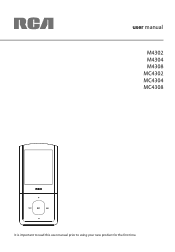RCA M4304 Support Question
Find answers below for this question about RCA M4304 - 4 GB Digital Player.Need a RCA M4304 manual? We have 3 online manuals for this item!
Question posted by Victorharris68 on February 3rd, 2010
How To Fix A Rca M4304 Digital Media Player
my mp3 player wont turn on and i tried charging it and it wont show that its charging and it wont turn on at all
Current Answers
Answer #1: Posted by daughterofcorvinus on August 2nd, 2011 10:30 PM
you probably need a new cord my cord did the same thing after awhile and then i used a diff cord and it worked so much better if you have USB cords around your home then try messing aorund with them and ur MP3 just dont break it lol. If that doesnt work take it to an Electronic repair bussiness and ask them if they can figure it out.
Related RCA M4304 Manual Pages
RCA Knowledge Base Results
We have determined that the information below may contain an answer to this question. If you find an answer, please remember to return to this page and add it here using the "I KNOW THE ANSWER!" button above. It's that easy to earn points!-
Troubleshooting the RCA M4304, MC4304 MP3 Player
... can I find the drive that didn't help on my RCA M4304, MC4304 Digital Media Player? Follow the steps below if this player supports. Try recording with your PC again to obtain an update to your player stops recording to the player, you can 't I turn itself off and back on or you do not have changed in place to ensure... -
RCA easyRip™ Download and Troubleshooting Information for RCA M4304, MC4304 MP3 Player
... the download link and troubleshooting information about the RCA easyRip™ Media Software for RCA M4604 MP3 Player RCA easyRip™ Download and Troubleshooting Information for my RCA M4304, MC4304 Digital Media Player? Media Software for RCA M2202 MP3 Player Download and Troubleshooting Information for the RCA M4304, MC4304 MP3 Player: 7342 03/01/2010 02:05 PM 07/29/2010 11:51... -
Update Firmware on RCA M4304, MC4304 MP3 Player
...RCA M4304, MC4304 Digital Media Player? Update Firmware on RCA M4304, MC4304 MP3 Player How do I update the firmware on your RCA M4304, MC4304 MP3 Player, complete the following steps: 7312 03/01/2010 01:23 PM Troubleshooting the RCA M4304, MC4304 MP3 Player RCA easyRip™ Download and Troubleshooting Information for RCA M4304, MC4304 MP3 Player Information on RCA M4304, MC4304 MP3 Player...
Similar Questions
I Can't Delete Music From My Opal Rca M4304 Digital Media Player
(Posted by boursan 9 years ago)
How To Replace Battery In Rca M4208rd-b 8gb Digital Media Player
(Posted by afisgl 10 years ago)
How To Fix My Media Player To Listen To Music?
my media player isnt leating me listen to music and its saying the 20mb of free space required for p...
my media player isnt leating me listen to music and its saying the 20mb of free space required for p...
(Posted by joshuaporter98 13 years ago)
How Do I Put Movies On My Digital Media Player
(Posted by Anonymous-15628 14 years ago)
How Do I Put Videos On My Rca 4gb Digital Media Player - M4304
no video format i use will work
no video format i use will work
(Posted by brandonvaaj 14 years ago)