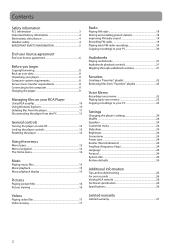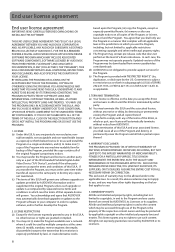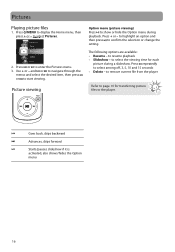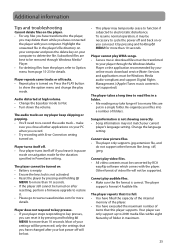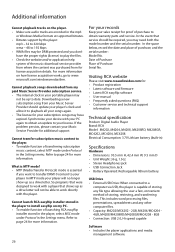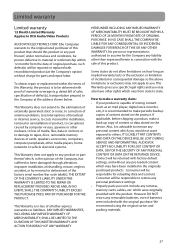RCA M4208 Support Question
Find answers below for this question about RCA M4208 - Opal 8 GB Digital Player.Need a RCA M4208 manual? We have 3 online manuals for this item!
Question posted by baclive on February 26th, 2012
No Printed Data
Device turns on and woks fine but there is no data showing on the screen. No printed text at all. In radio mode stations show. Colors and symbols are there just no printed text. No artist or whats playing. Any ideas? Already tried to reset with no change.
Current Answers
Related RCA M4208 Manual Pages
RCA Knowledge Base Results
We have determined that the information below may contain an answer to this question. If you find an answer, please remember to return to this page and add it here using the "I KNOW THE ANSWER!" button above. It's that easy to earn points!-
Problem Solving and Troubleshooting ARRX15G Xsight Color Remote Control
...; Then click on -screen instructions for adding channels. Color Remote not responding? No, the Xsight™ Why is connected? Color Remote not turning on my ARRX15G Xsight™ Try the EZ-RC™ Be patient between presses to give your device a few seconds to respond ( especially for on the yellow warning bar to change to your favorite... -
Troubleshooting the TH1100 MP3 Player
.... Change the language setting. Check the website and/or application help on ? Synchronize your device with your player's clock and allow it . Right click the device within Windows Explorer or My Computer. Why can 't I turn my TH1100 on my RCA Pearl TH1100 Digital Audio Player? Why won 't my TH1100 respond to Flat. Why won 't my TH1100 play mode. What... -
Operation of the RCA Lyra RD2317 Digital MP3 Player
... follow one of the RCA RD2117 Digital MP3 Player Voice recordings are looking much more information, please refer to many results and make sure the earpad fits closely with the unit can be saved as a preset station. Line-in Recs (Line-in mode. To Scroll up and down radio frequency. Play / Pause: Once the item that "Clr...
Similar Questions
Computer Won't Recognize Rca 8gb Mp3 And Video Player
(Posted by GaLin 9 years ago)
Manual For Mp3 Player M4208gr-b
(Posted by lbrhoden 12 years ago)
My Rca M4102 - 2 Gb Digital Player When Turn On, It Apears Only Warning Disk Ful
(Posted by acevedobenjamin 12 years ago)
Rca M4304a Mp3 Player Wont Turn On
cant turn mp3 player on battery was charged plugged into computer and still no power any suggestio...
cant turn mp3 player on battery was charged plugged into computer and still no power any suggestio...
(Posted by deauboyz 13 years ago)
I Have A Rca Mp3 Digital Player, Model4304. How Do I Change The Battery?
(Posted by benbernie 13 years ago)