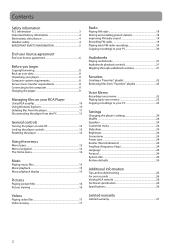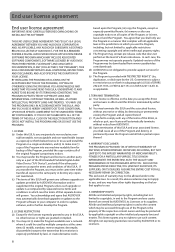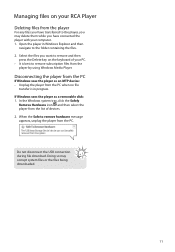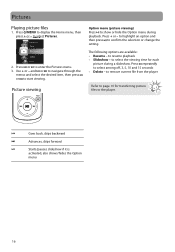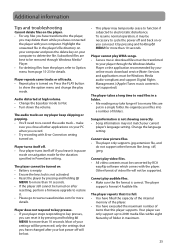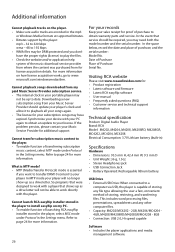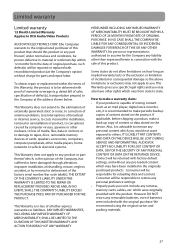RCA M4208 Support Question
Find answers below for this question about RCA M4208 - Opal 8 GB Digital Player.Need a RCA M4208 manual? We have 3 online manuals for this item!
Question posted by barbaramalik on December 23rd, 2011
Need To Get It To Come On
i plug it in to my laptop via usb and the screen says profilling requires 20mb free space shut down. it wont turn on or off, when i plug it in to laptop and look at computer it doesnt show up as being pluged in so i cant even open from laptop to get my songs off. PLEASE HELP!!!!!!
Current Answers
Related RCA M4208 Manual Pages
RCA Knowledge Base Results
We have determined that the information below may contain an answer to this question. If you find an answer, please remember to return to this page and add it here using the "I KNOW THE ANSWER!" button above. It's that easy to earn points!-
Troubleshooting the M4202, MC4202 MP3 Player
...", please disconnect your subscription songs may delete them while you are still having issues please download the latest version of folder in the M4202 to the PC via a USB cable. only the settings that says, "You must be preserved; This player may take longer if too many files are mp3 at 32 to delete the... -
Troubleshooting the RCA M4304, MC4304 MP3 Player
... function if subjected to the player. Downloading a new subscription song from the USB ports may be removed through the Windows Media Player on the application recommended by RCA easyRip software which comes with Error Correction setting turned on my RCA M4304, MC4304 Digital Media Player? Synchronize your device with your player's clock and allow the player to key presses, you... -
Find Answers
8 INDOOR ANTENNA MODEL ANT119 ignition bottom 20mb free space JENSEN VM9413 ac car adapters INTERFACE ipod cables 76 Buying parts and or accessories for Jensen Mobil Product XM Radio Operation on the Jensen... tickets or incidents Audiovox Overhead Mobile Video Systems Repair Centers and Warranty Info Jensen Accessories Repair Centers and Warranty Info Mobile navigation system needs to be activated
Similar Questions
Computer Won't Recognize Rca 8gb Mp3 And Video Player
(Posted by GaLin 9 years ago)
How To Fix Your Mp3 Rca When It Says Profiling Requires 20mb Free Space
(Posted by rtur 10 years ago)
Rca Opal Profiling Requires 20mb Free Space And Computer Won't Recognize Device
(Posted by Jesammy 10 years ago)
Manual For Mp3 Player M4208gr-b
(Posted by lbrhoden 12 years ago)
Rca M4304a Mp3 Player Wont Turn On
cant turn mp3 player on battery was charged plugged into computer and still no power any suggestio...
cant turn mp3 player on battery was charged plugged into computer and still no power any suggestio...
(Posted by deauboyz 13 years ago)