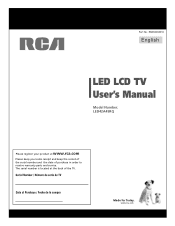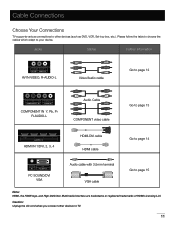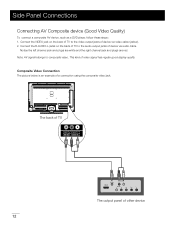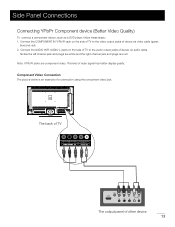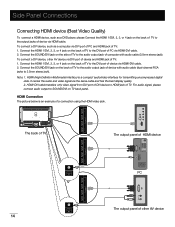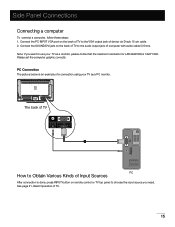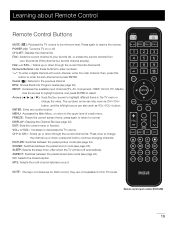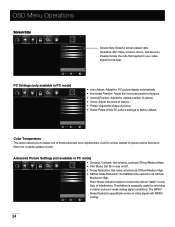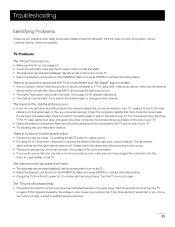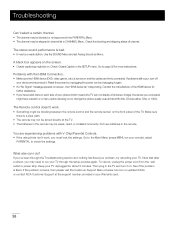RCA LED42A45RQ Support Question
Find answers below for this question about RCA LED42A45RQ.Need a RCA LED42A45RQ manual? We have 3 online manuals for this item!
Question posted by mercedes1946 on August 24th, 2012
How To Attach A Dvd/vcr Recorder (audio/video) Out To The Tv
TV has one audio/video input; need to attach a dvd/vhs recorder (Sony). How do I attach the audio video out to the TV audio/video inputs? I have TIVO attached to the TV via the YBYr and the only ports available are the components; attaching the audio/video output from the dvd/vcr does not allow the sound. I also have a cable box. Should I get an RF modulator, splitter, or something else?
Wall (cable)---Comcast Converter Box---TIVO (in)
TIVO (out)---TV [Y(audio) B(video) R(video)
Current Answers
Related RCA LED42A45RQ Manual Pages
RCA Knowledge Base Results
We have determined that the information below may contain an answer to this question. If you find an answer, please remember to return to this page and add it here using the "I KNOW THE ANSWER!" button above. It's that easy to earn points!-
Warranty Terms and Conditions
...Radio Receiver Satellite Radio Boombox Satellite Radio Accessories Satellite Radio Antenna Home Audio Video Accessories Adapters Cables Digital Flat Basic, Telco and Speaker Digital Converter Box Extender Home Installation Hardware Converters (Modulators) Video Switches Home Mounting Products Television Mount Home Satellite Accessories Wireless Audeo VideoTransmission Home Clocks Clock Clock Radio... -
Audiovox Flat Panel Television Repair Centers and Warranty Info
... not answer your question and you can submit a support request and we can I send my Audiovox Flat Panel Television to find additional answers available as UPS, FED EX Ground, or USPS with tracking number and please include: All original components A copy of the receipt/invoice A short note explaining the nature of the steps below to... -
Find Answers
... nav 101 updates dvd 5 disk changer DTA, B1 96 RCA Audio Products Repair Centers and Warranty Info Audiovox Portable Video Products Repair Centers and Warranty Info Jensen Mobile Audio/Video Products Repair Centers and Warranty Info Audiovox Satellite Radio Products Repair Centers and Warranty Info Jensen Mobile Audio Repair Centers and Warranty Info Audiovox Flat Panel Television Repair Centers...
Similar Questions
I Need To Find A Wall Bracket To Fit My Tv For My Camper.
Hello,I have sent 2 emails to without a response - May 17th and June 4th? I need to find a wall bra...
Hello,I have sent 2 emails to without a response - May 17th and June 4th? I need to find a wall bra...
(Posted by danashop14 6 years ago)
Rca Lcd Flat Panel Tv L26hd31r Does Not Power On And Remote Control Not Working
(Posted by smithGeoxan 9 years ago)
My Model Number Is Led24b45rqd And I Need The Code So I Can Put It Into A Direc
Tv universal remote
Tv universal remote
(Posted by jbbohn 11 years ago)
Code For Rca Universal Remote To Work With L26hd35d Flat Panel Tv/dvd Combo
(Posted by mvalencia57 11 years ago)
Video No Longer Comes Through, Only Sound
I only get white horizontal lines and no picture. Sound still works. Even when you turn it on, you n...
I only get white horizontal lines and no picture. Sound still works. Even when you turn it on, you n...
(Posted by bags1bmx 13 years ago)