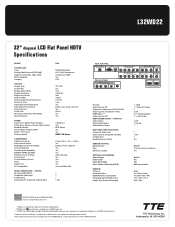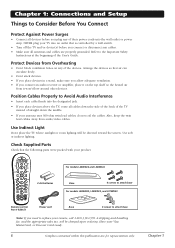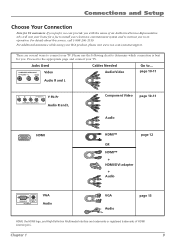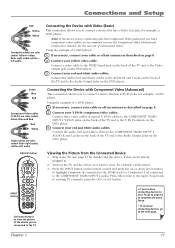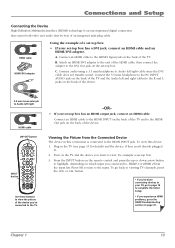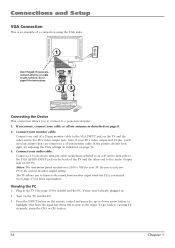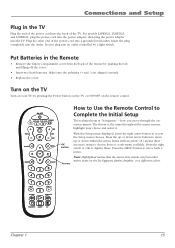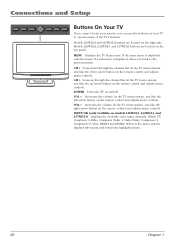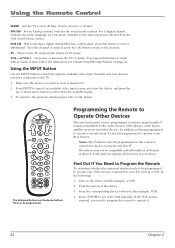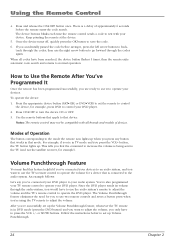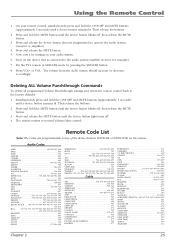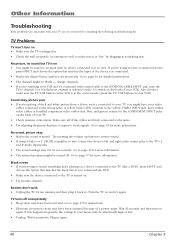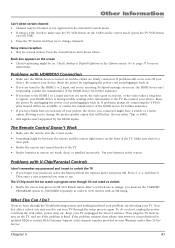RCA L32WD22 Support Question
Find answers below for this question about RCA L32WD22.Need a RCA L32WD22 manual? We have 2 online manuals for this item!
Question posted by 2000fMat on June 1st, 2014
Problem With Rca Model L32wd22 Won't Turn On
The person who posted this question about this RCA product did not include a detailed explanation. Please use the "Request More Information" button to the right if more details would help you to answer this question.
Current Answers
Related RCA L32WD22 Manual Pages
RCA Knowledge Base Results
We have determined that the information below may contain an answer to this question. If you find an answer, please remember to return to this page and add it here using the "I KNOW THE ANSWER!" button above. It's that easy to earn points!-
Warranty Terms and Conditions
...Site form (will have a copy of the proof of the Problem Include all original components that came with a credit card please ... Security or Remote Start Systems Digital Media Products Flat Panel Televisions FLOTV Home Audio/Video Products Mobile Video Headrests ... Repair When shipping your warranty terms and conditions? Portable Model Portable DVD Player Portable DVD in card signature area, and... -
Audiovox Flat Panel Television Repair Centers and Warranty Info
...problem Your name, address, and phone number There is approximately 2 weeks from the day we can I send my Audiovox Flat Panel Television ... Info Print Email Answer Contact Information Denotes a required field. Turn around time is no charge. meanwhile, How well did not... question? Go Back to Audiovox Flat Panel Televisions: Model Repair Center Other Information VE 1510DV FP1210 FP1500 FP1500DV... -
Find Answers
Is there a way to correct this problem through the set-up menu? Jensen Accessories Repair Centers and Warranty Info Player turns off even though battery is full Audiovox Mobile Video Headrests ...locator installation RCA Audio Products Repair Centers and Warranty Info Audiovox Flat Panel Television Repair Centers and Warranty Info My D1708PK LCD monitor will only play black and white pictures.
Similar Questions
We Have An Rca Tv Model L42wd22yx5 It Wont Turn On And Red Light Blinks Five
times
times
(Posted by derJoe 9 years ago)
User Guide For Rca Tv Model Number L32wd22
I have a RCA TV and it is stuck on analog how do I get it back to digital in the menu settings I nee...
I have a RCA TV and it is stuck on analog how do I get it back to digital in the menu settings I nee...
(Posted by zackblessing 10 years ago)