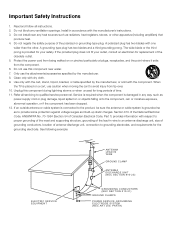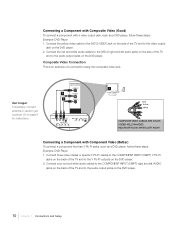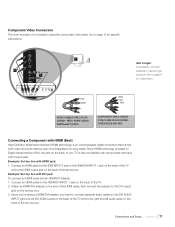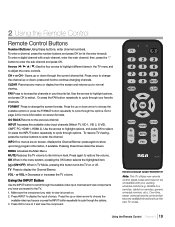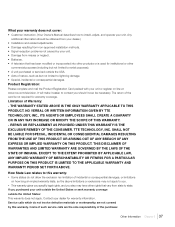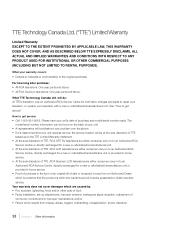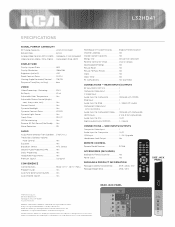RCA L32HD41 Support Question
Find answers below for this question about RCA L32HD41 - 32" LCD TV.Need a RCA L32HD41 manual? We have 4 online manuals for this item!
Question posted by sybm on July 7th, 2014
What Code Is For Rca Rca L32hd41 Dish Remote
Current Answers
Answer #1: Posted by BusterDoogen on July 20th, 2014 9:48 AM
I hope this is helpful to you!
Please respond to my effort to provide you with the best possible solution by using the "Acceptable Solution" and/or the "Helpful" buttons when the answer has proven to be helpful. Please feel free to submit further info for your question, if a solution was not provided. I appreciate the opportunity to serve you!
Related RCA L32HD41 Manual Pages
RCA Knowledge Base Results
We have determined that the information below may contain an answer to this question. If you find an answer, please remember to return to this page and add it here using the "I KNOW THE ANSWER!" button above. It's that easy to earn points!-
Problem downloading a manual or cannot download a manual
...) Video Switches Home Mounting Products Television Mount Home Satellite Accessories Wireless Audeo VideoTransmission Home Clocks Clock Clock Radio Home Headphones Wireless Bluetooth Home Remote Control Products Universal Remote Control Remotes Included with PS2 Mobile Video Cassette Players Mobile DVD Players - Tube TV Flat Panel LCD Plasma TV Under Cabinet TV Digital Picture Frame Video Cassette... -
Audiovox Flat Panel Television Repair Centers and Warranty Info
...only to login if you are the requirements? Tube TV Flat Panel LCD Date Created 02/24/2009 04:24 PM Date ...Remote Controls or Programming Codes value 3 default ~any~ Repair or My Repair Status value 23 default ~any~ Troubleshooting value 2 default ~any~ Technical Support or Installation value 24 default ~any~ Warranty value 1 default ~any~ Advanced Search Audiovox Flat Panel Television... -
Programming the OARK02R Kid's Remote
... blinks twice. To control volume on the back of the remote to new channel by following chart: Press and hold the (1) key until the TV turns off the sheet and place it on , press CH- Find your television is correct. To program using Code Input: Make sure your channel lineup. If the LED blinks...
Similar Questions
How how can I adjust my aspect ratio on my RCA 32-in without a remoteor what code would allow me to ...
how do I fix it