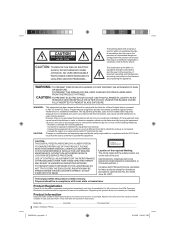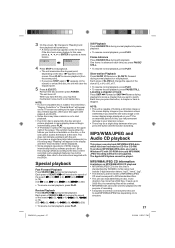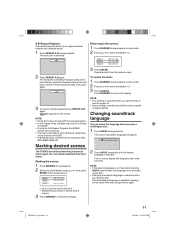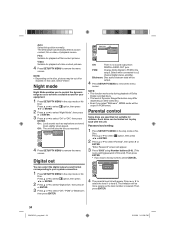RCA L32HD35D Support Question
Find answers below for this question about RCA L32HD35D - 32" 720P LCD/DVD Combo.Need a RCA L32HD35D manual? We have 4 online manuals for this item!
Question posted by thehikim on May 12th, 2014
Rca Tv Dvd Combo Won't Play Tv
The person who posted this question about this RCA product did not include a detailed explanation. Please use the "Request More Information" button to the right if more details would help you to answer this question.
Current Answers
Related RCA L32HD35D Manual Pages
RCA Knowledge Base Results
We have determined that the information below may contain an answer to this question. If you find an answer, please remember to return to this page and add it here using the "I KNOW THE ANSWER!" button above. It's that easy to earn points!-
Find Answers
... 8 9 10 11 12 13 14 15 16 17 18 19 20 21 22 23 24 25 26 27 28 29 30 31 32 33 34 35 36 37 38 39 40 41 42 43 44 45 46 47 48 49 50 51 52 53 54 55 56 ...630 631 632 633 634 635 636 637 638 639 640 641 642 6419 Updated RCA Digital Voice Manager software for my TV-VCR-DVD Combo Remote Models RCR3273, RCR3373, RCR4257 Update Firmware on RCA M4304, MC4304 MP3 Player Where to find the antenna locator guide ... -
Create an Incident or ask a question
... create a play list? Note: Audiovox values your incident has been submitted. Portable Model Portable DVD Player Portable DVD in a ...Headrest Solutions Overhead Solutions Dropdown LCD Dropdown LCD w/DVD Drop Down LCD with a Component Home Telephones Home Television Direct View - Fill in... Tube TV Flat Panel LCD Plasma TV Under Cabinet TV Home Video Products Digital Picture Frame Home DVD Players... -
KVL3913 12" LCD HDTV/DVD Under cabinet Combo Television
...is supplied as any available Parts, Accessories and Components for my KVL3913 12" LCD HDTV/DVD Combo TV? Thank you for your order for accessories and find accessories or get customer... about the DRC300I Tube TV 11/03/2009 12:09 PM 04/21/2010 04:40 PM Information on these products. 6474 Home Television Direct View - KVL3913 12" LCD HDTV/DVD Under cabinet Combo Television Where can I find...
Similar Questions
Why Does My Rca 32 Inch Lcd With Dvd Combo Say Incorrect Disc
(Posted by hhnzmadma 9 years ago)
Rca 32 Inch Lcd Tv Dvd Combo Won't Turn On
(Posted by arshti 9 years ago)
I Have A 32' Led Lcd Hdtv Dvd Combo. It Just Cuts Off N Wont Turn Back On. Why?
My television just turns completely off without notice and will not kum ba k on. I dont understand w...
My television just turns completely off without notice and will not kum ba k on. I dont understand w...
(Posted by aleciaperkins31 10 years ago)
What Is The Remote Access Code For Rca Tv/dvd Combo Model # L32hd35d?
(Posted by garycindy67 11 years ago)