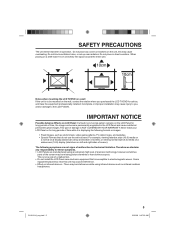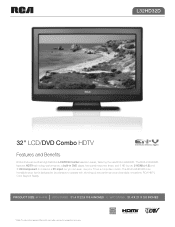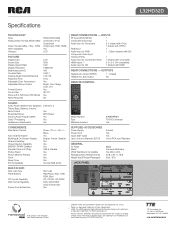RCA L32HD32D Support Question
Find answers below for this question about RCA L32HD32D - LCD/DVD Combo HDTV.Need a RCA L32HD32D manual? We have 4 online manuals for this item!
Question posted by bekahowens on April 24th, 2011
How Do You Turn Off The Subtitles On The Rca Tv
i can't turn off the subtitles on my tv
Current Answers
Related RCA L32HD32D Manual Pages
RCA Knowledge Base Results
We have determined that the information below may contain an answer to this question. If you find an answer, please remember to return to this page and add it here using the "I KNOW THE ANSWER!" button above. It's that easy to earn points!-
Programming RCA RCRP05BR Universal Remote
...once. Only once device can deactivate this code into the macro. DVD Player, VCR, TV/VCR Combo, or TV/DVD Combo AUD: Audio Amplifier, Tuner, or Receiver Programming Device Control Notes...Cable Universal Remote Device Table: TV: Television DVR/AUX: If the remote works with the most popular code first. Programming Device: Turn on during step 6, then... -
KVL3913 12" LCD HDTV/DVD Under cabinet Combo Television
... for my KVL3913 12" LCD HDTV/DVD Combo TV? CLICK HERE TO E-MAIL By Website: You may e-mail Alco Customer Support at www.1800customersupport.com Hours of Operation Eastern Standard Time Monday-Thursday 9 AM -7 PM Friday 9 AM - 5 PM Saturday 9 AM to download the User Manual . KVL3913 12" LCD HDTV/DVD Under cabinet Combo Television Where can I find more... -
Find Answers
... 31 32 33 34 35 36 37 38 39 40 41 42 43 44 45 46 47 48 49 50 file types Cannot Turn On dvr-2080 westinghouse lcd dvd combo drivers for RCA RD2010 MP3 Player Version 1.607 for the RCA Lyra™ RD1075 MP3 Player Upgrade - Version 1.607 for the RCA Lyra...
Similar Questions
What Size Mounting Screws For Rca 22 Lcd Dvd Combo
(Posted by zijtwhi 9 years ago)
How To Reset A Rca Lcd Hdtv Dvd Combo
(Posted by tpstmtosvar 10 years ago)
Rca 32 Lcd Dvd Combo How To Repeat Dvd
(Posted by kretccanuf 10 years ago)
What Is The Remote Access Code For Rca Tv/dvd Combo Model # L32hd35d?
(Posted by garycindy67 11 years ago)
I Have A Kitchen Tv Lcd/dvd Combo.
The plastic keeps coming off and the screws to hold it fell out. it is not a year old yet and I love...
The plastic keeps coming off and the screws to hold it fell out. it is not a year old yet and I love...
(Posted by Tinker336 12 years ago)