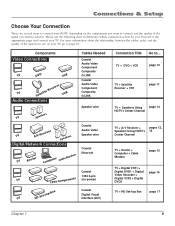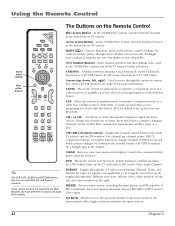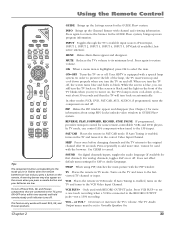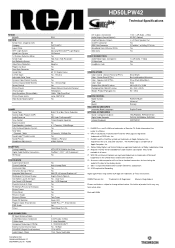RCA HD61LPW42 Support Question
Find answers below for this question about RCA HD61LPW42 - 61" Widescreen DLP HDTV.Need a RCA HD61LPW42 manual? We have 4 online manuals for this item!
Question posted by mochalicious1970 on April 9th, 2014
My Tv Picture Is Going. What Should I Do?
The person who posted this question about this RCA product did not include a detailed explanation. Please use the "Request More Information" button to the right if more details would help you to answer this question.
Current Answers
Related RCA HD61LPW42 Manual Pages
RCA Knowledge Base Results
We have determined that the information below may contain an answer to this question. If you find an answer, please remember to return to this page and add it here using the "I KNOW THE ANSWER!" button above. It's that easy to earn points!-
RCA Universal remote codes - Remote Models RCR3273, RCR3373, RCR4257
...your remote control model from the links below: Digital TV , HDTV HDTV_Projection_TV HDTV_Projection_Monitor Plasma_Display Plasma_TV Plasma_TV_Monitor Projection_TV LCD_HDTV LCD_Projection_TV LCD_TV LCD_TV_Monitor UNIVERSAL TV REMOTE CONTROL CODES PRODUCTS CODES Abex ...in the name of your television: For a list of other TV code for please see your remote control by -
RCA TELEVISION SUPPORT
... support information for my RCA LCD TV, DLP TV, or PROJECTION TV? An example of an ON Corporation-made RCA TV label is shown in the image below: For tips on the back of a TTE-made your Television. Click here if you purchased your RCA Television prior to answer questions about RCA Televisions or the accessories for Support... -
iPod Operation on the Jensen VM9214
.../Album) 6. Release to view the iPod main menu 11. Search Playlist/Artist/Album/Song To search through the iPod video settings menu: TV Out = On, TV Signal = NTSC, and Widescreen = On. iPod Operation on the Jensen VM9214 iPod Operation on the Jensen VM9214 7-inch touch screen multimedia system iPod Operation on the...
Similar Questions
Tv Picture
watching TV and kids sat on the remote by accident now there is no picture, I can't see the menu to ...
watching TV and kids sat on the remote by accident now there is no picture, I can't see the menu to ...
(Posted by jsmith63290 8 years ago)
Rca Hdtv Model Hd61lpw42 Price When New
(Posted by hdvoiams 10 years ago)
Do I Have Remove The Entire Back Panel To Replace The Color Wheel On Rca Dlp Tv
(Posted by papasandhu 10 years ago)
Which Dvd Player Is Compatible With My Rca...
RCA HDTV model# HD61LPW42 - 61". Purchased at Circult City on June 2004
RCA HDTV model# HD61LPW42 - 61". Purchased at Circult City on June 2004
(Posted by sscardino 12 years ago)
Tv Picture Fades And Shuts Off.
Just before the set shuts off, the picture (which is normal) fades to dark screen with a balloon sha...
Just before the set shuts off, the picture (which is normal) fades to dark screen with a balloon sha...
(Posted by nuvitality4u 13 years ago)